
33
views
views
The Xbox One is an all-in-one entertainment system developed and distributed by Microsoft. It is the third video game console in the Xbox family, surpassing the previous model - the Xbox 360. The Xbox One allows you to stream video content with the help of Windows Media Center 7 and Windows 8.1 computers. All you need is to have both systems on the same network and you'll be able to stream content from the computer to the Xbox One.
Downloading the Xbox Video App

Turn on the Xbox One. Locate the power button and press to turn on the console.

Open the Apps menu. You can find this on the "Start" screen.
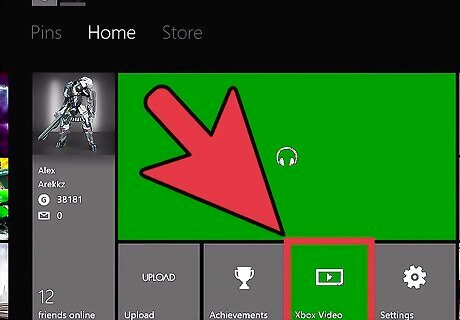
Install the Video App. Select the Xbox Video App. Select "Install."
Streaming Videos to the Xbox One

Go to "Settings" and navigate to the "Preferences" section. Under the "System and App" section, enable the option labeled "Allow Play to Streaming."

Select a video file on your PC. This will be file you want to stream.
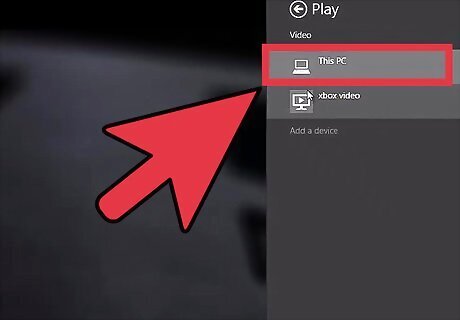
Right-click the video file. Select the "Play To" option.
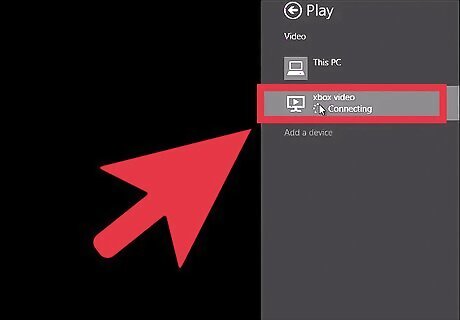
Select Xbox One on the drop-down list that will appear. The video will automatically play on your TV with the help of the Xbox One.














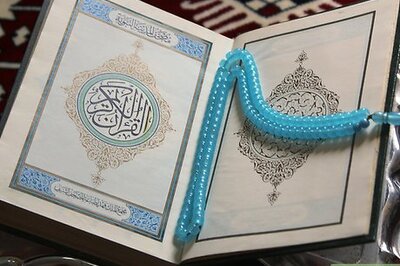




Comments
0 comment