
views
Knowing When to Use the Flash
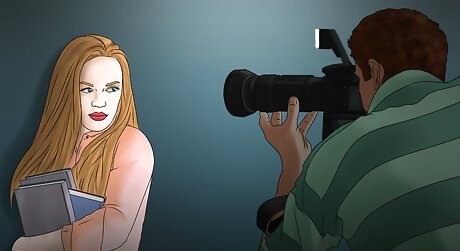
Use the flash when your setting is dark. If your setting doesn’t have a lot of natural light, you’ll need to use the flash. This applies to both indoor and outdoor photographs. Play around with your settings to ensure the flash doesn’t create unwanted effects, such as red-eye or strange shadows.

Use the flash to illuminate subjects against bright surroundings. You should use your flash when you are taking photos in a bright location, both indoors and outdoors, though that may seem counter-intuitive. Using the flash helps illuminate the subject, who can otherwise appear darker than the brighter surroundings or in shadow.

Use the flash to create shadows and highlights. You can play around with the flash to create cool effects in your photos. Perhaps you want to highlight a certain part of the photo while the rest is in shadow, or maybe you’re trying to create a harsh or artificial light to highlight your subject. Try moving the flash so it's off-center from your subject. For instance, if you're photographing a person, you might move the flash a full arm's length away from the camera, and elevate it so the flash is slightly higher than the person's eyeline. That will create more flattering shadows than if you have the flash aimed at the center of the shot.

Don’t use the flash if your subject is very far away. For example, if you are taking photos at a stadium, the flash won’t help when your subject is yards from you. The flash can even be reflected off of other surfaces and create undesirable effects in your photo.
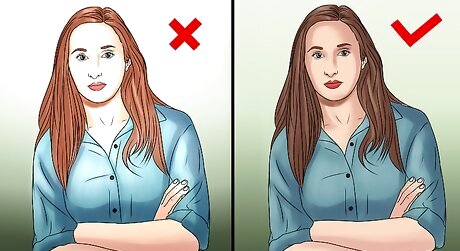
Don’t use the flash if it makes your subject look pale. A pale or washed-out subject is an indication that the light is too strong or too harsh for your setting. Sometimes, taking a photo without the flash is the wiser choice. Try taking a few photos with the flash and a few without to see which come out better.
Adjusting the Flash Settings

Select a flash mode. You can choose “E-TTL” for standard exposure, or “manual” to change the settings yourself. It’s recommended that you use the manual setting in order to manipulate the flash to produce the highest quality photos. You will then need to adjust the ISO, aperture, and shutter speed.
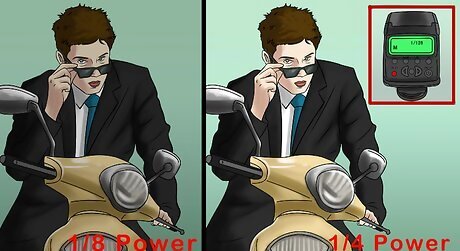
Set the flash power. Change the power of your flash depending on the ambient light and the subject you are shooting. If you take a photo and the subject looks harshly lit, try turning down the power and taking another shot. Or, if your subject is too dim or shadowy, turn the flash up to get a brighter shot. Higher power is best for darker locations, while a lower power setting can be used in areas with good natural or artificial light.

Use night mode. Setting your camera to night mode lets it know that there is minimal ambient light in your setting. The camera will then use a slow sync flash. This will slow down the shutter speed while still shooting the flash. This setting is great when for adding a little more ambient light into your photograph while still freezing the action with the flash.
Reflecting and Bouncing the Flash

Reflect your flash off an umbrella. Position the umbrella to face away from your subject. Aim your flash at the umbrella and away from the subject. The reflection of the flash off the umbrella will diffuse the light so your subject looks lit in a more natural way.
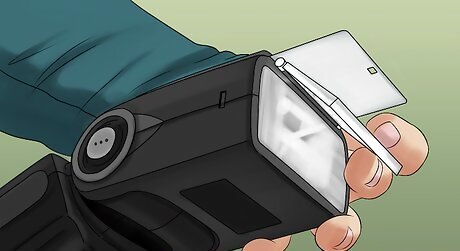
Reflect your flash off a white card. Reflecting your flash can reduce the harshness of the light. Use the built-in white card that extends from your flash, if you have one, to reflect the light. If your flash doesn’t have one, make one by rubber-banding a blank index card to the back your flash so that it extends above the flash.

Bounce the flash straight off the ceiling. Bouncing the flash off the ceiling creates a larger light source than shooting your subject with the flash pointed at them. This creates a much softer, natural-looking photograph.

Bounce the flash off a wall or corner. You can angle the flash toward a wall on either side of the subject, toward a corner, or directly behind the subject. This creates a directional light source, which allows you to play with shadows and definition in your photographs. Test different angles to find out what works best for your shot.
Diffusing the Flash

Use a built-in diffuser. Many flashes come with a diffuser, which is a milky, translucent piece of plastic that you put over the flash. This helps soften the flash when you need to aim it at the subject but don’t want a harsh light.

Cover your flash with an opaque material. You can use opaque tape, a piece of white paper, or even a piece of a milk jug to diffuse your flash. Simply affix the material over the flash and take your photograph.

Cover your flash with a colored material. Using a opaque but colored material, such as fabric, tape, or paper, to diffuse your flash will add color to the photo. You can create interesting color effects by playing around with different colored materials as a flash diffuser. Keep in mind that using a colored material may make your photo look unnatural, so this is best for when you want a unique photograph, rather than for standard portraits or landscapes.

Shoot your flash through an umbrella. Placing an umbrella in front of your flash, so that your flash shoots through the umbrella, creates a more even light for your subject. This also softens the light and tones down the shadows and definition in your photograph.















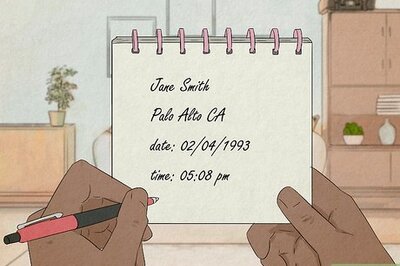

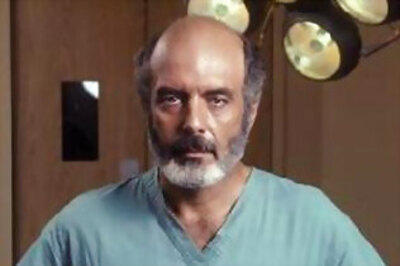

Comments
0 comment