
views

Open Facebook. It's the blue icon with a white “F,” typically found on your home screen. If you haven't yet installed Facebook, you can download it for free from the App Store.

Tap ☰. It's at the bottom-right corner of the screen.
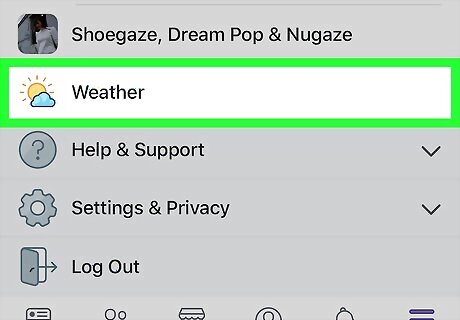
Scroll down and tap Weather. Look for the light-blue icon with a cloud. This opens Facebook's Weather app, where you'll find the weather conditions for your area.
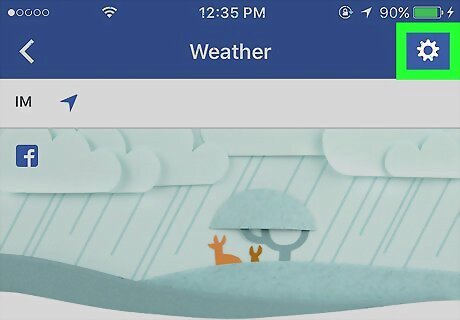
Tap the gear icon to edit your settings. It's at the top-right corner of the screen. Tap Add Location to have Facebook Weather show conditions for another area. If you want Facebook to send daily weather updates to your iPhone or iPad, slide the “Notifications” switch to the On (green) position. Select either Celsius or Fahrenheit under “Units” to change the way temperatures are displayed.











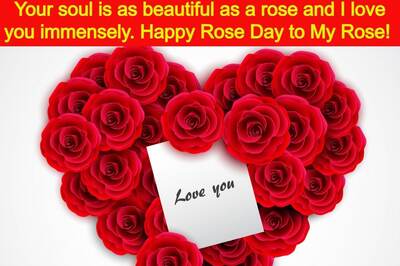







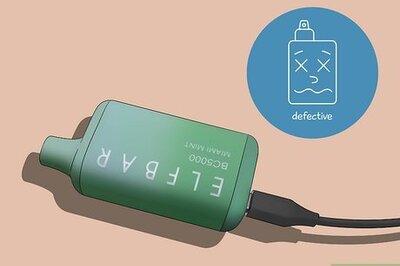
Comments
0 comment