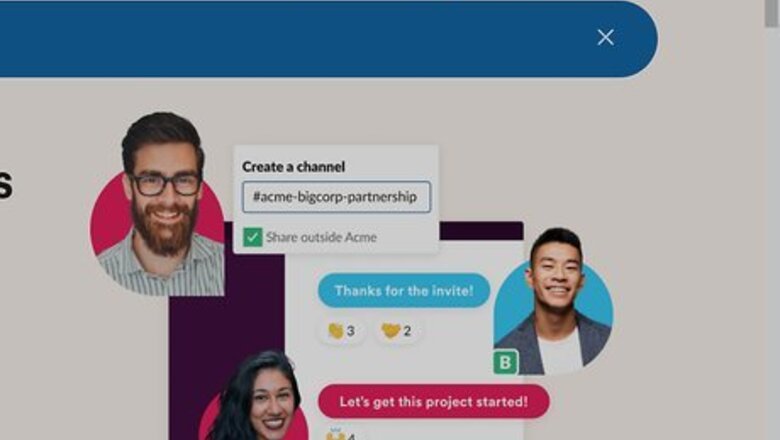
views
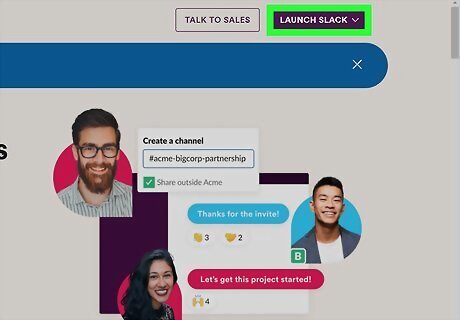
Launch Slack. You can use the web browser or open the computer client from the Start menu or Applications folder. If you're part of multiple workspaces, you'll have the opportunity now to pick one.
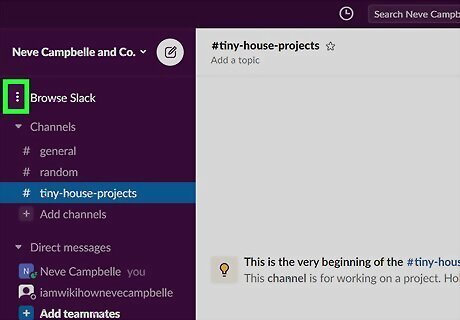
Click ⋮. This three-dot menu icon is in the vertical menu on the left side of the window with Saved Items and Threads.
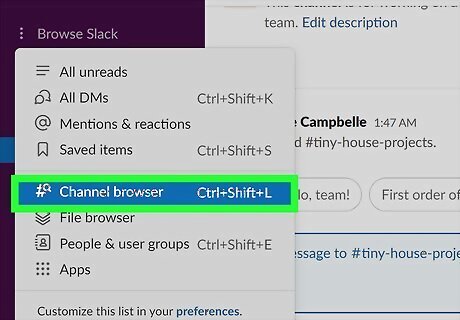
Click Channel Browser. It should be in the second grouping in the menu that drops down.
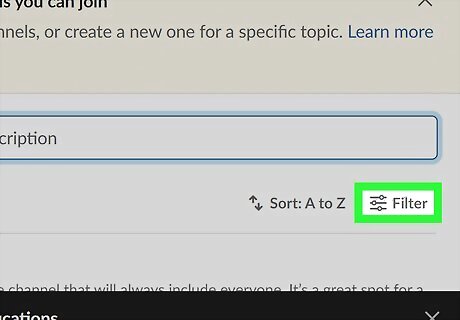
Click Filter. You'll see this on the right side of the window.
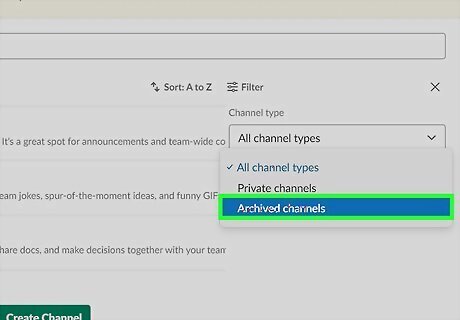
Click the drop-down next to "Channel Type" and select Archived channels. This will filter the results to show you only the archived channels in the workspace. If you want to unarchive a channel, click it and then click the information icon (it looks like a lowercase 'i' inside a circle) and select Unarchive.










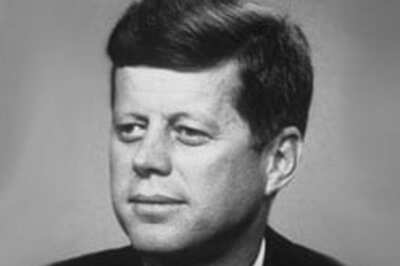
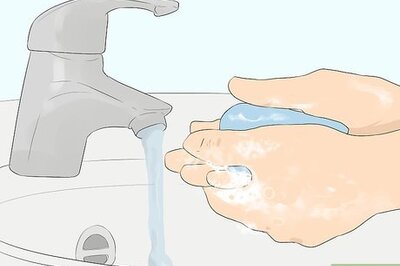




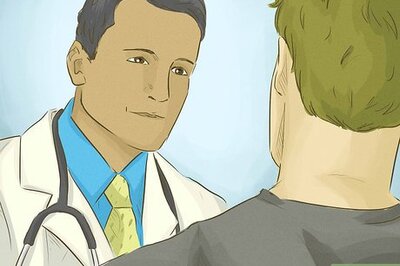
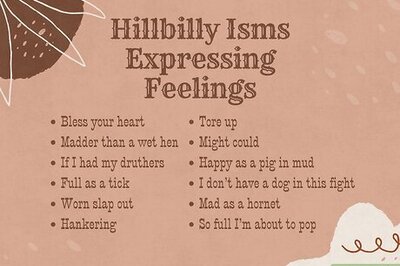


Comments
0 comment