
views
- Your payment method will be charged when the host confirms your reservation.
- To add a card on a computer, go to your Account settings, click "Payments & payouts", then "Add payment method".
- On mobile, tap your Profile, tap "Payments and payouts", "Payment methods", then "Add payment method".
Add Payment Method on the Mobile App

Open the Airbnb app on your phone or tablet. This will have the Airbnb logo with a pink-red background. If you're not already signed in, follow the on-screen instructions to login, or create an account. Airbnb is available for Android in the Google Play Store and iOS in the App Store
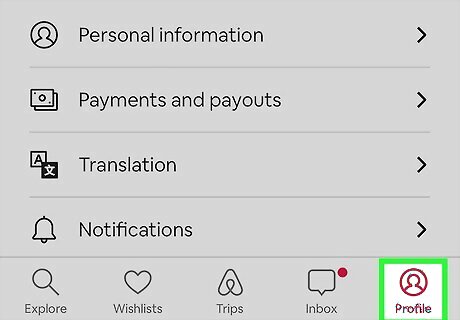
Tap Profile in the bottom right corner. This will be next to a person icon. Your profile and settings will appear.
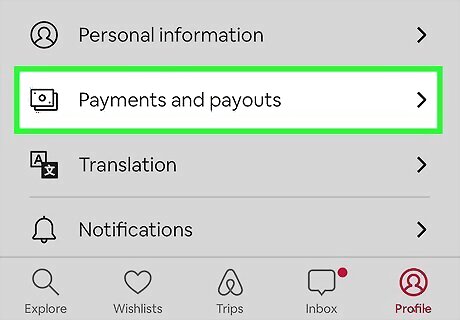
Tap Payments and payouts. This can be found under Account settings.
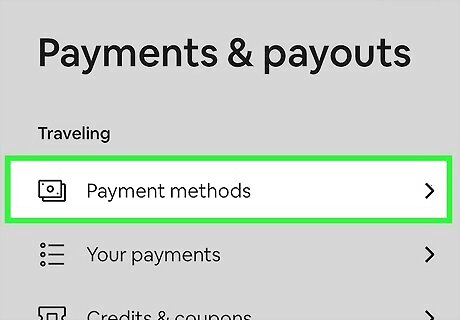
Tap Payment methods. Be sure to click the Payment methods underneath Traveling.
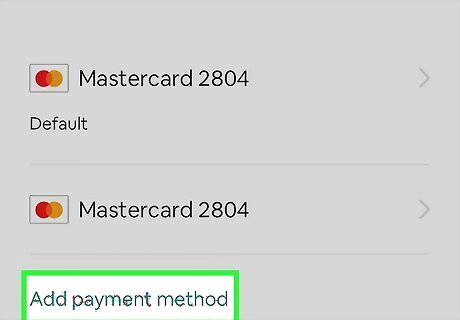
Tap Add payment method.
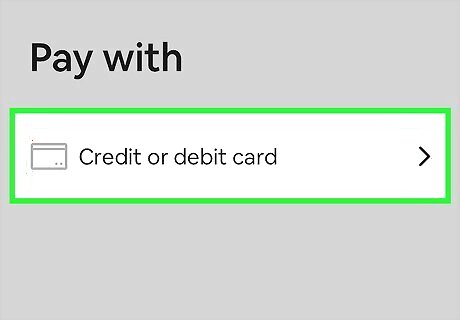
Tap Credit or debit card or PayPal. If you choose Credit or debit card, you'll need to input your Card number, Expiration, CVV, ZIP code, and Country/region. Tap Next. If you choose PayPal, you'll need to sign into your PayPal account. Tap Save and continue. If this is the only card listed on your account, this will be set as the Default card. To set a payment method as Default, tap the payment method. Toggle on Set as default, then click OK. To remove a payment method, tap the payment method and Delete.
Add Payment Method on a Computer
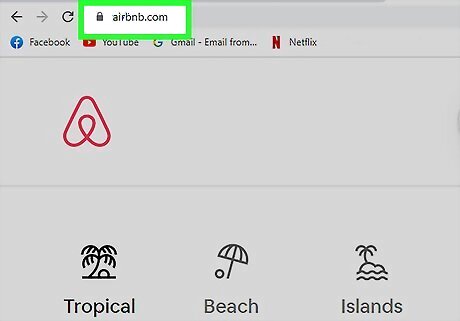
On your web browser, navigate to the Airbnb website. If you're not already signed in, follow the on-screen instructions to login, or create an account. If needed, you can change your email or password.
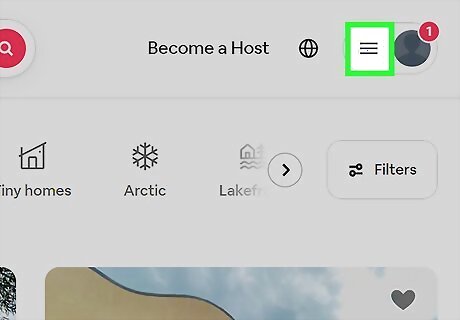
In the top right corner, click ☰. This will be next to your profile picture. A drop-down menu will open.
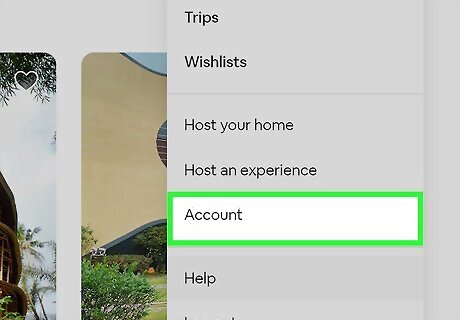
Click Account. You will see all your account settings.
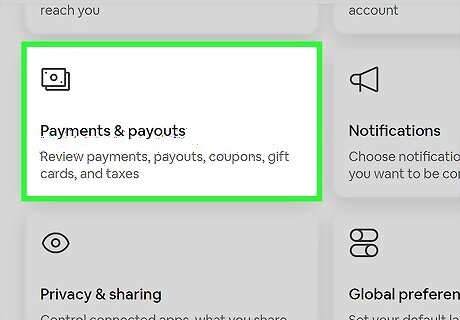
Click Payments & payouts. This is where you can review your payment methods.
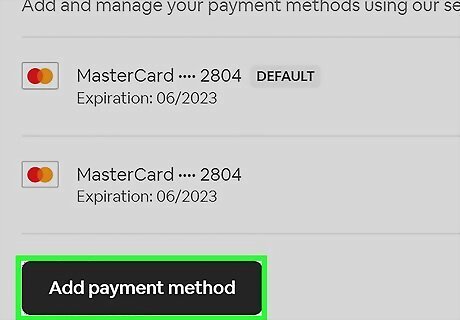
Click Add payment method. This will be underneath Payment methods. You can use VISA, MasterCard, American Express, or Discover.
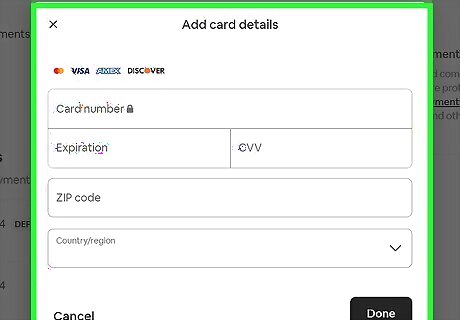
Input your card details. You'll need to provide the Card number, Expiration, CVV, ZIP code, and Country/region. You can use a credit card or debit card. To add a PayPal, you must use the mobile app.
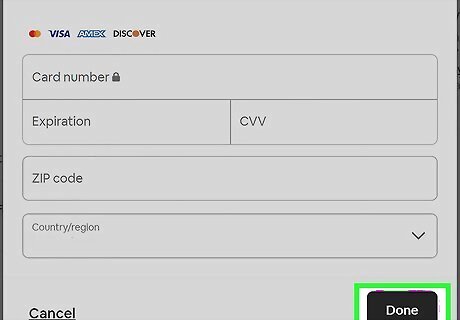
Click Done. You will see Add Successful! above your payment method. If this is the only card listed on your account, this will be set as the Default card. If you have more than one payment method listed, click the three dots icon next to the payment method. Click Set Default to set this as your default payment method. To remove a payment method, click the three dots icon and click Remove.
Paying for a Reservation
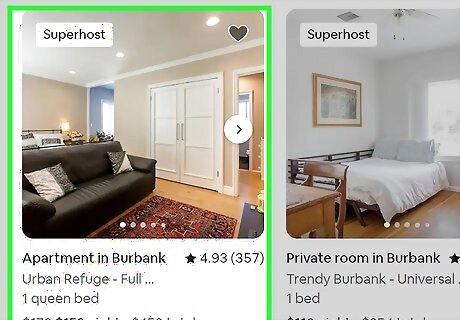
Choose an Airbnb. You'll need to find an Airbnb listing. If you want to learn more about a listing, you can always contact the host. Be sure to edit your profile to ensure hosts you're a real person.
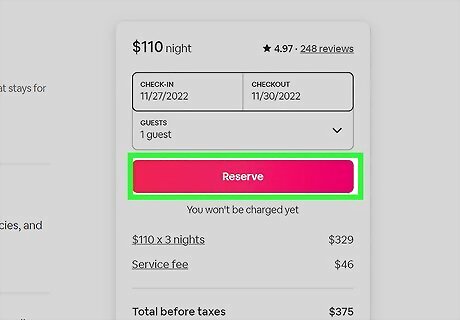
Click or tap Reserve. You won't be charged for anything until you confirm the summary on the next screen.
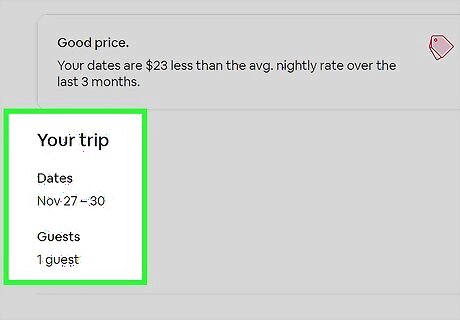
Confirm the details. Be sure you have all the details correct before confirming the purchase. Confirm you have the correct dates and number of guests for your booking. For a fee, you can add travel insurance for cancellation coverage. Enter a coupon code below Pay with if applicable.
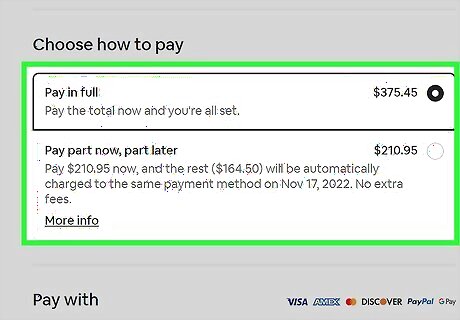
Select Pay in full or Pay part now, part later. You'll be able to see the Price details below. Your default payment method will be listed under Pay with. To change this, click the drop-down menu or Edit and select the desired payment type. With a payment plan, you'll pay a portion of the total when the reservation is confirmed, and the remaining balance will be charged when you check out. If you choose Pay part now, part later, you'll see the Price details along with Due now.
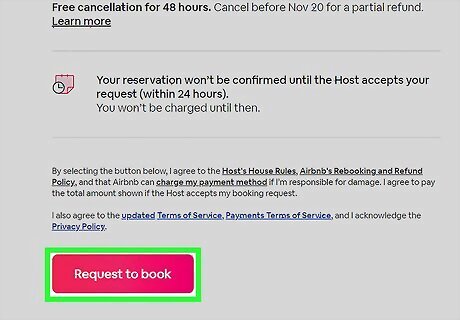
Click or tap Confirm and pay. This will send the host your request to book. Your card will be charged as soon as your reservation is confirmed. Make sure you are using the correct payment method. You won't be able to change the payment method after the reservation has been confirmed. If you're using a payment plan, you can only change the payment method for upcoming payments. If the host has not confirmed the reservation yet, you can cancel the reservation and rebook it with a different payment method, but you may lose your reservation slot. You cannot use multiple payment methods for one transaction unless you have Airbnb credits or a coupon.












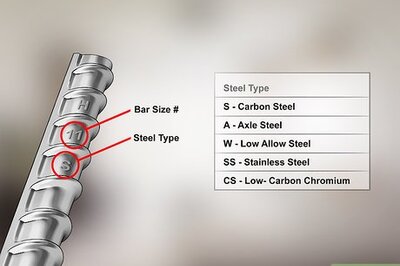
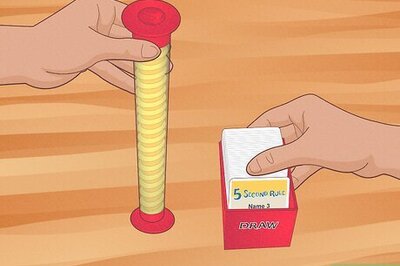

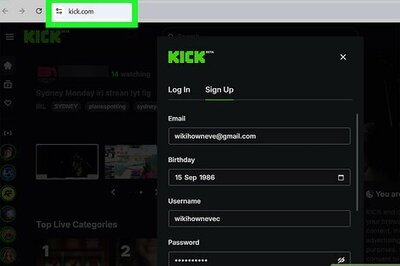
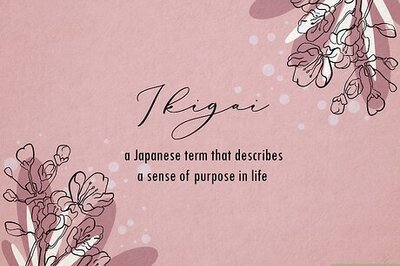
Comments
0 comment