
views
Disable Family View.
Family View restricts what the user can do, like greying out Settings. To turn this off, click the Family View icon. It looks like a group of silhouetted profile icons to the left of your profile name and picture. The icon is green if Family View is active. Enter your PIN when prompted. Only the person who created the Family will have the PIN, so if you don't know it, ask. Click Ok when you enter the PIN and Family View will be disabled. Enter Family View again by clicking the same icon again. Family View allows parents to control how a child interacts with and uses Steam. In that case, the child cannot change settings or play games the parent hasn't approved.
Restart Steam.
Temporary glitches can hide Steam's settings, so a simple restart might do the trick. To completely close the platform, go to Steam > Exit. Just make sure Steam still isn't running in the background with Activity Monitor or Task Manager, then open Steam again. If this happens whenever Steam auto-starts whenever you turn on your computer, disable that feature so you manually open Steam.
Enter and exit Big Picture Mode.
A simple action like this forces Steam to reload and makes Settings interactable again. This is especially effective if you open Steam and it acts like there is a pop-up that causes everything to be out of focus. Entering and exiting Big Picture Mode will cancel the pop-up effect and force Steam to work properly. To enter and exit Big Picture Mode, click the Display icon that looks like a TV in the top right corner, then press Alt + Enter on your keyboard.
Enable overlay options in Steam Settings.
You won't be able to activate the overlay if it isn't enabled in Steam settings first. To remedy this, go to Settings > In-Game and click the toggle next to "Enable the Steam overlay while in-game" so it's blue (enabled). The default keyboard shortcut to open the Steam overlay in-game is Shift + Tab, but you can use the "In-game" settings to change it.
Turn off Beta features.
Beta participation can create buggy features for your client like the Settings option being greyed out. To fix this, go to Settings > Interface and use the drop-down next to "Client Beta Participation" to choose "No beta chosen."














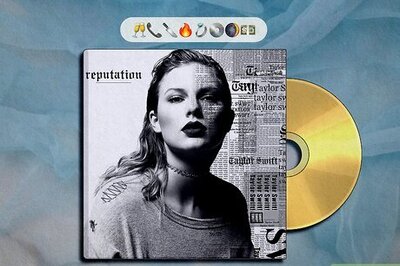
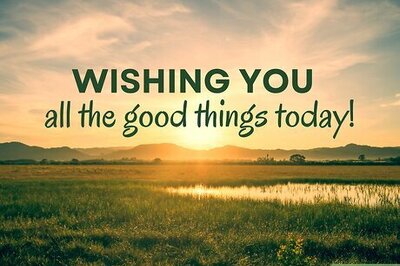



Comments
0 comment