
views
Form 26AS is a consolidated Tax Credit statement that shows the tax credited against the Permanent Account Number (PAN) of a taxpayer and paid to the Income Tax Department of India. It is imperative for the taxpayers to check their Form 26AS while filing Income Tax returns to ensure that correct amount of Tax was deducted at source, under correct PAN card details and paid to the government on time. Also it is advisable that you must declare all incomes while filing your Income Tax Return, as in case there is any income the details of which are mentioned in Form 26 AS but not disclosed in the Income Tax Returns, you may be served a notice by the IT Department.
As the date to file Income Tax Returns is drawing close here are a few points that come handy in regards to your ITR Form 26AS:
1. The Part A of ITR Form 26AS contains details like TDS i.e. Tax Deducted at Source by employer on salary or interest deducted by the bank or rent collected by the landlord etc. In case of TDS on interest income is not deducted by a bank, either Form 15G or 15H is submitted and the interest details are contained under Part A1. And this Part A1 will show “No transactions present” if you haven't submitted either of 2 forms mentioned above. Part A2 contains the details of amount paid and TDS deduction from receipts if any property was sold during the year.
2. The Part B of ITR Form 26AS shows details of TCS i.e. Tax Deducted at Source, in case of an individual who is a seller and is collecting tax, the details of Tax Collected at Source (TCS) will be contained in Part B.
3. The Part C of ITR Form 26AS contains all the information regarding taxes paid by an individual including details of advance tax, self assessment tax and also the challan that was used to pay the tax.
4. The Part D of ITR Form 26AS contains information regarding any refund plus interest (if any) paid by the IT Department as well as the Assessment Year for which the tax was refunded.
5. The Annual Information Report (AIR) of the ITR Form 26AS shows details like high value mutual fund purchases, property purchases, high value corporate bonds, etc based on reports put together by banks and other financial institutions.
Tax payers must check whether the TDS deducted and other details like the TIN number, PAN number etc correspond correctly with the details in Form 26 AS. You can follow the instructions below to download your Form 26AS from FY08-09 onwards.
It is easy to download your Form 26 AS in two ways viz:
1. Through the Income Tax official website:
- Visit http://incometaxindiaefiling.gov.in/
- Click on View Form 26AS (Tax Credit)
- It will take you to https://www.incometaxindiaefiling.gov.in/e-Filing/UserLogin/LoginHome.html
- You can login with your Income Tax Credentials (or register with your PAN Card)
- Check under ‘View Tax Credit Statement (Form 26 AS)’ under My Account
2. Online Via Your Bank's Website
- If you have linked your PAN card with your net banking account, then you can access your Tax Credit Statement i.e. Form 26 AS from your bank's login itself.











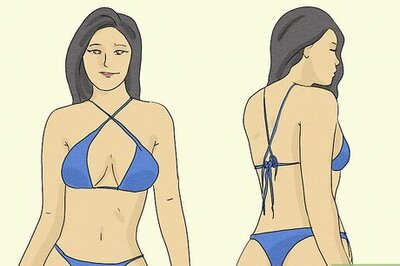






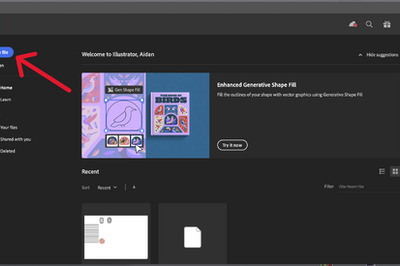
Comments
0 comment