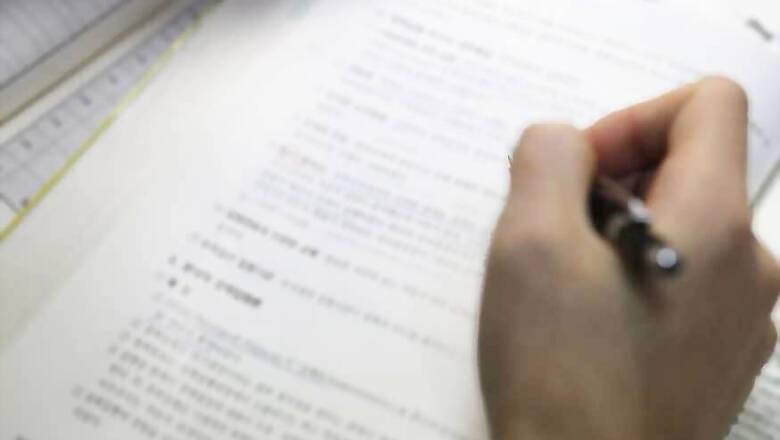
views
Jammu University First Semester (CBCS) Results have been declared for candidates of Bachelor of Arts (BA), Bachelor of Science (BSc), Bachelor of Commerce (BCom), Bachelor of Business Administration (BBA), Bachelor of Computer Application (BCA), Bachelor of Arts (English – Honors) and Bachelor of Commerce (Honors). Jammu University had organized the degree examinations in the months of November and December 2017, last year. Candidates who were awaiting their results can check the same by following the instructions given below:
How to check Jammu University First Semester Degree Results?
Step 1 – Visit the official website - http://www.coeju.com/
Step 2 – Click on the notification that reads, ‘Result of B.A/B.Sc/B.Com/BBA/ BCA/ B.A. Eng. (H)/B.Com. (H) 1st Semester (CBCS) Examination, held in November/December 2017’
Step 3 – A new window will open, click on ‘Download’
Step 4 – A pdf file pop up window will open, click on Save or Open file
Step 5 – Download your result and save it or take a printout for further reference
What’s Next?
Candidates who wish to apply for Re-Evaluation of their results can apply for the same upon payment of Re-Evaluation Fee. However, candidates must only apply if they are confident about better re-evaluation results, as the marks given by the re-evaluators will be considered best between original and revaluation scores, with no further scope of re-evaluation or challenge.












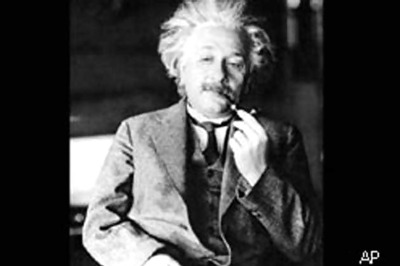


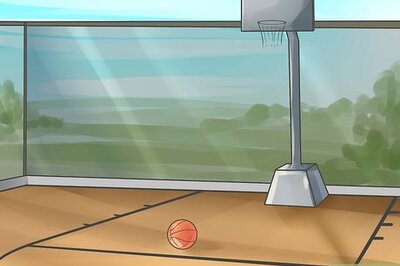

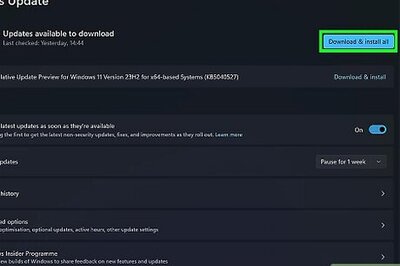

Comments
0 comment