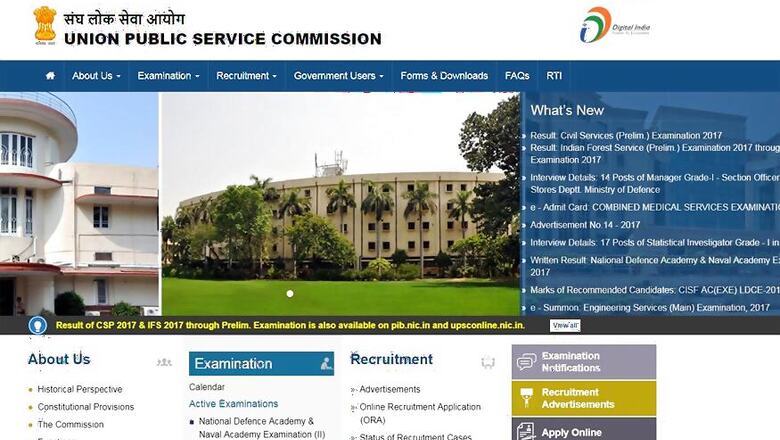
views
The UPSC IFoS Prelims Results 2017 have been declared by the Union Public Service Commission (UPSC) last night on its official website upsc.gov.in. The Preliminary Examination for UPSC Indian Forest Services (IFoS) was conducted on 18th June 2017 in which a huge number of candidates across India had participated.
The candidates who had appeared in the UPSC Indian Forest Service (IFoS) Prelims can check their results by following the instructions below:
How to check UPSC Indian Forest Service (IFoS) Prelims Result 2017?
Step 1: Visit the official website upsc.gov.in
Step 2: Click on the results link Result: Indian Forest Service (Prelim.) Examination 2017 through CS(P) Examination 2017 at the left side of the home screen under’ What’s new’
Step 3: A PDF will open and You can search for results with CTRL+F by entering your Prelims Roll Number.
Step 4: Save the PDF for future reference
Direct Link: http://www.upsc.gov.in/sites/default/files/wr_ifsp_2017.pdf
The candidates who have been successful in the Prelims must register themselves on the UPSC web portal and fill up Detailed Application Form (DAF - IFoS) along with the fee. According to the official notification, it would be available on the official website of the Union Public Service Commission from 7th September to 20th September 2017 until 6 PM.
Candidates failing to submit their DAF online within the last date (20th September 2017, 6 PM) will not be issued admit cards for the main examination. The Indian Forest Service (Main) Examination, 2017 is scheduled to be held on 3rd December, 2017. The qualified candidates in the preliminary examination can start preparing for the mains as early as possible.












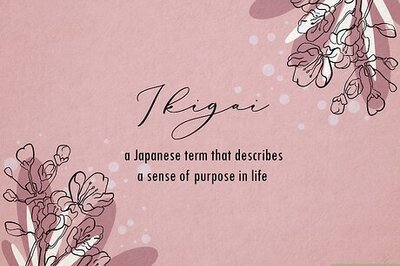

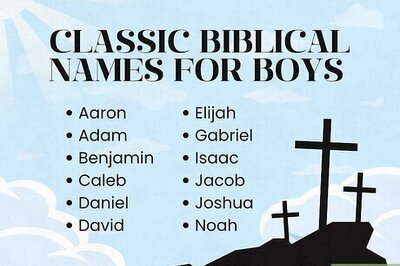
Comments
0 comment