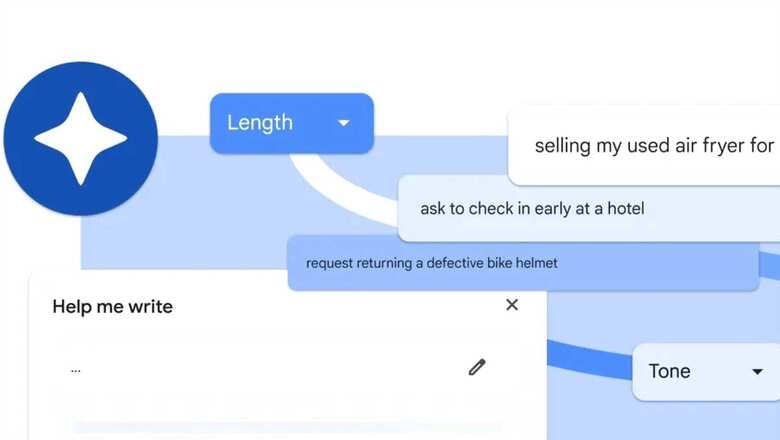
views
Google Chrome is the go-to web browser for many, thanks to the presence of native Google features. Now, the popular web browser is also incorporating Google’s generative AI prowess in the form of the ‘Help Me Write’ feature. This feature is available for both Google Chrome for Mac and Windows PC, starting in the US in English with the version M122.
Google says the ‘Help Me Write’ feature, like many of its other features, uses its Gemini Large Language Model to power it. This feature can be used to either craft something new or refine an already existing text, similar to how this feature works in Google Docs.
Furthermore, Google mentioned that the tool will “understand the context of the webpage you’re on to suggest relevant content.”Additionally, it will enable Chrome to pull relevant details about an item or something you are writing about from the page to make your piece richer.
How to Enable ‘Help Me Write’ on Google Chrome?
1. Open Google Chrome and sign in with your Google account if you haven’t already.
2. Next, navigate to Settings and tap on the three-dot menu.
3. Look for the ‘Experimental AI’ page.
4. Here, you will see the option to enable ‘Help Me Write.’
5. Once enabled, right-click on an open text field within Chrome and select ‘Help Me Write’ to get started.














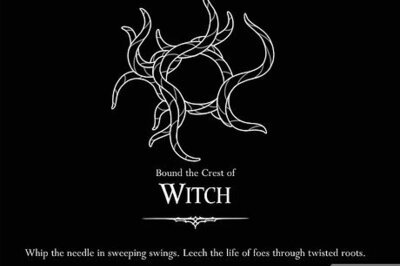

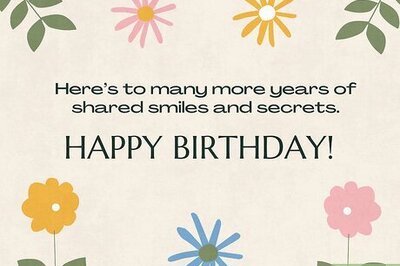
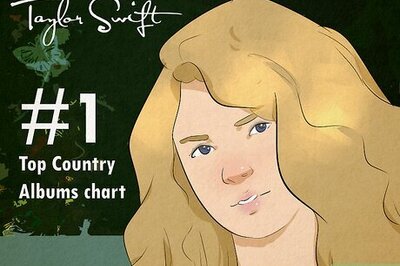

Comments
0 comment