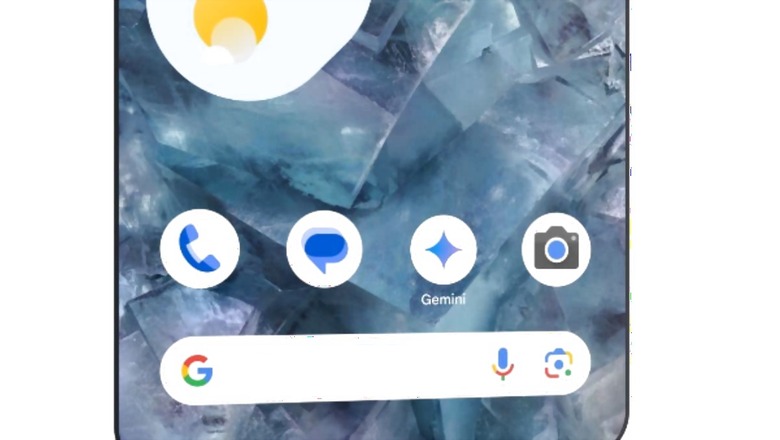
views
Google’s new Gemini AI chatbot is available for mobile users in the form of an app that can now be downloaded from the Play Store. Gemini made its debut at the Google I/O 2024 earlier this year and now people in India are officially getting access to the AI chatbot in the form of a mobile app. Google Assistant has been the de-facto help unit on Android phones for years but that could now be changed thanks to the introduction of Gemini.
Gemini AI App For Mobile In India: What Does It Offer
You can start the Gemini AI journey by downloading the Gemini app from the Play Store. It is already available for Android users in the country and we could independently verify its listing. However, iPhone users need to wait for a few weeks when the Google app will get Gemini access with a new update.
Gemini AI mobile app is powered by the Gemini Advanced AI model that brings a host of new features to smartphone users in India. You can access information, ability to chat with Gemini in the Google Messages app or use it to upload files. “The app allows you to type, talk, or even add an image to get the assistance you need. Take a picture of a flat tire for instructions on how to change it, or get help writing that perfect thank you note – the possibilities are endless,” Google pointed out in a post here on Tuesday.
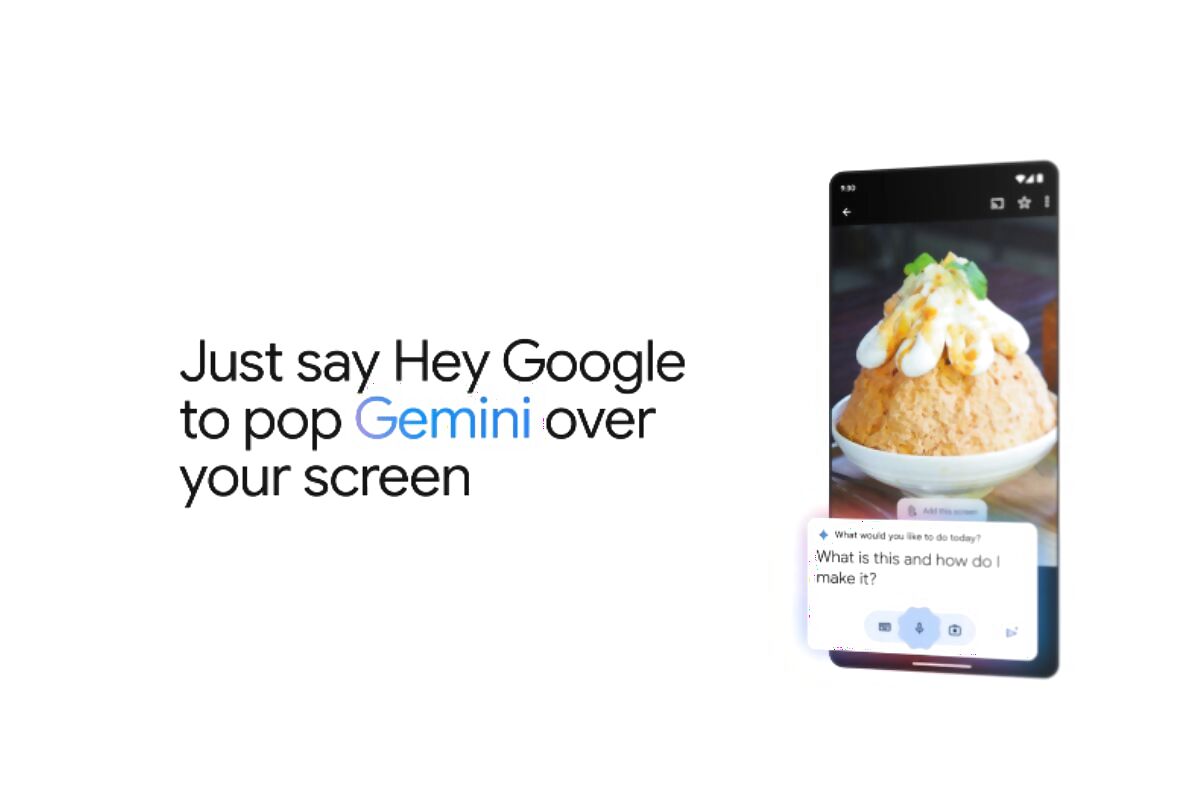
Google realises the scope to tap millions of Android smartphone users in the country and giving them Gemini on the devices is a sure-shot recipe to train the AI model with their data which it claims is being done on the device.
Gemini AI uses the power of Gemini 1.5 Pro which is available in nine Indian languages: Hindi, Bengali, Gujarati, Kannada, Malayalam, Marathi, Tamil, Telugu, and Urdu. The company says having this capability gets you answers and summary for documents with up to 1,500 pages or 100 emails that can be uploaded to get the AI to do the heavy loading for you.
Gemini AI On Mobile: How To Use The AI Chatbot
Google has not mentioned that you need a specific kind of device (i.e. Pixel) to use the Gemini app which means most of the latest smartphones should be supported by the AI chatbot. You can follow these steps to use Gemini on your phone:
– Download the Gemini app from Google Play Store
– Open the app and give it access to your device
– Select Gemini as the default voice assistant for your phone
– Google Assistant will now be replaced with Gemini on the device
– Use the wake word Hey Google to activate Gemini on the phone’s screen
You can set alarm or work reminders using voice on Gemini with more features to be added soon. Google also mentions that some of the Assistant features are not supported by Gemini which should happen in the near future. That’s not all, Gemini is coming to the Google Messages app as well, helping you draft messages, or even plan events. You need an Android phone with 6GB RAM or higher to use AI in the Messages app.












Comments
0 comment