
views
Google is finally rolling out its ‘Circle to Search’ feature for the Pixel 8 series of devices starting today. First launched with the Samsung Galaxy S24 series, this feature allows users to search for something by simply long-pressing the gesture navigation bar or the home button. Once the search overlay appears, you can encircle, highlight, or tap something to search for it.
Note that this feature is available for the vanilla Pixel 8 as well, unlike some other AI-centric features that Google chose to reserve for the more expensive Pixel 8 Pro.
Circle To Search: How It Works
Google’s new search functionality works in different ways—whether searching for a handbag you saw in an Instagram Reel or comparing restaurant recommendations. You can even circle to search for a specific word. Let’s say you come across a foreign word in an advertisement. You can simply invoke the search by long-pressing the gesture bar, circling the word, and then getting results for its meaning. You may even translate the word right there.
The whole process is seamless, and you can close the results once done to resume whatever you were doing without switching apps. Plus, this feature allows you to compare options, ask more complex questions, all leveraging AI.
How To Enable It
It isn’t exactly clear when everyone will receive the update, but several Reddit users say they have received it. Meanwhile, some say they are yet to receive it. Some users mentioned that they eventually received it after waiting for a while, and then the update showed up.
It is possible that this is a server-side update and will reach all users eventually. However, make sure you are on the latest available software version on your Pixel 8 device.














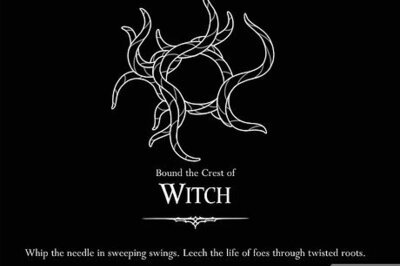

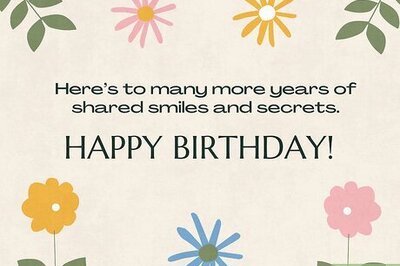
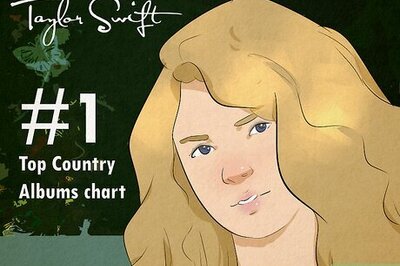

Comments
0 comment