
views
The battery life of your laptop is very important as it helps you move through the day from work to travel. However, like all the other electronics, batteries degrade over time and ultimately die out. In that case, you might need to replace your laptop’s battery to ensure that you get a sufficient backup. But, how can you check the health of your battery while it is still running? That is exactly what Windows 10’s secret tool to test your battery health does. Secret because it is not visible in the start menu or settings. So, how to access it? How can you check your battery health using this tool? We have you covered.
Step 1: Launch the Command Prompt. To do this, either search for “Cmd” or “Command Prompt” in Windows search or Start Menu.Once the Command Prompt window appears, you should see a black (or the colour you have set as background) window with a file path starting from “C:\.”
Step 2: Now type the following text as it is, just leave the quotes – “powercfg /batteryreport” and press enter. Now, you will see a message that says “Battery life report saved” and with a file path. This file path is the location of the battery report. Usually, this is saved in your user folder and the path is like this – C:\Users\[Your_User_Name]\battery-report.html
Step 3: You can open that folder from file explorer, or you can just copy the file path and enter that into File Explorer’s address bar and press Enter. Alternatively, you can also enter that into Chrome’s address bar.
Now, you will have a full battery report for batteries installed in your device. Note the “Design Capacity” field, this indicates how much power your battery could provide when it was brand new. The “Full Charge Capacity” tells you about the maximum power your battery can provide at this time. Comparing these values, you can estimate the degradation and health of your battery. The report also contains information about your device usage patterns on Battery and on AC(Charger) as well. The data of usage is also plotted as graphs that may help you understand how quickly your battery drains.
Read all the Latest News, Breaking News and Assembly Elections Live Updates here.












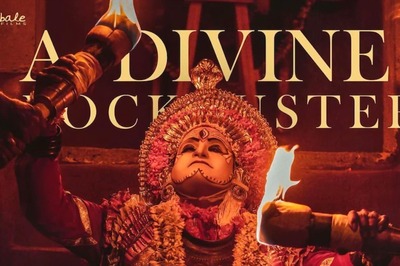







Comments
0 comment