
views
WhatsApp offers billions of users worldwide the opportunity to stay connected with their loved ones through instant messaging. Among the many built-in features, one particular option is the read receipts, also known as the Blue Ticks feature.
Enabling these options lets the sender know when their messages have been read by recipients, ensuring important messages are acknowledged. While it is beneficial in many scenarios, the read receipts feature also raises valid privacy concerns. For instance, users may feel pressured to respond quickly to messages they've read, knowing the sender can see their activity.
Fortunately, WhatsApp offers a solution by allowing users to disable read receipts. By doing so, individuals can maintain the freedom to peruse messages without broadcasting their status to the sender. However, this only applies to regular messages, not group chats or voice messages, which still show read receipts. As of now, there's no option to disable these features.
Here's a step-by-step guide on how to turn off read receipts and last-seen details on WhatsApp:
Disabling Read Receipts: Android
Step 1 Open WhatsApp and tap on the three-dot menu icon located in the upper-right corner of the screen.
Step 2 From the dropdown menu, select Settings.
Step 3 In the Settings option, click on Privacy.
Step 4 Now, in the Privacy section, you'll find the “Read Receipts” option.
Step 5 Toggle the switch to turn it off and you’re done.
Disabling Read Receipts: iPhone
Step 1 Open WhatsApp and tap on the Settings icon, located in the bottom-right corner of the screen.
Step 2 Within the Settings menu, select Privacy.
Step 3 Turn off the Read Receipts option by tapping on the toggle.
By doing so, you prevent others from seeing whether you've read their messages. It's essential to note that this action also means you won't be able to see if others have read your messages.
How to disable last seen
Step 1 Similar to the previous steps, open WhatsApp and click on Settings by tapping on the three-dot menu icon.
Step 2 Within the Settings menu, select Privacy.
Step 3 Under Privacy, tap on “Last Seen and Online.”
Step 4 From the options provided, select “Nobody.”
This prevents others from seeing the last time you were online, offering an additional layer of privacy. Conversely, you also won't be able to view other users' last-seen timestamps if you've disabled this feature.














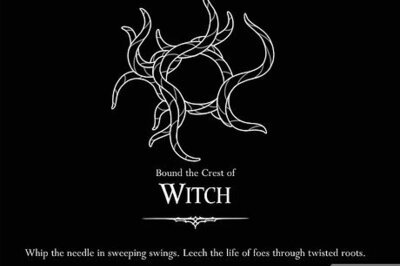

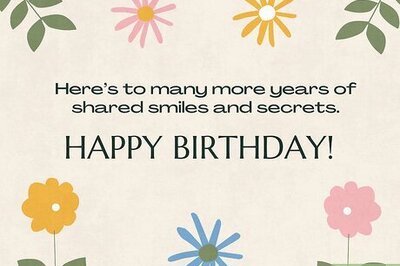
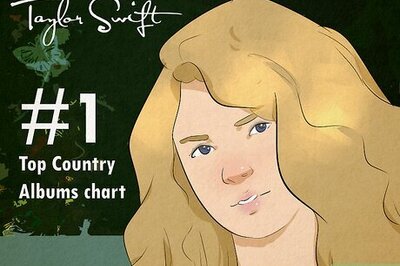

Comments
0 comment