
views
- With a shield equipped, press ZL + X + A to shield surf.
- Shield surfing will decrease the durability of your shield, except when surfing in snowy or sandy terrain.
- Press Y to perform a spin attack while shield surfing, or hold ZR to aim a bow.
Equip a shield. Shield surfing will decrease the durability of your shield, regardless of its strength. If you're using the same shield to shield surf for an extended period of time, it will most likely break. Be sure to save your game before shield surfing in case you accidentally break a rare shield. Press + to open your Inventory and use the Left or Right triggers to find the shield menu. Equip a shield by pressing A. Alternatively, hold the Left D-Pad button to open the quick-selection menu. Select a shield by using the right joystick.
Hold ZL to pull out your shield. This is how you would normally guard with a shield. If you're using a Pro controller, these controls will be the same.
Press X to jump, and then tap A. This is the Shield Parry button. When used after a jump, Link will do a flip while placing a shield under his feet. You can give yourself a running start for more momentum, or you can shield surf from where you stand. If you're gliding, you can fall into a shield surf by pressing ZL + A.
Shield surf down the incline. You can shield surf on any terrain, but it's recommended to begin in an area that has a downward slope. Grassy terrain lets you shield surf quickest. Rocky terrain will be slow, and you may be stopped abruptly. Snowy or Sandy terrain will not decrease shield durability. When it rains, the above terrains will be slicker, making shield surfing a little quicker than usual.
Press Y to perform a spin attack (optional). When you're shield surfing, you can do a spin attack. This can be functional or performative. To shoot a bow while shield surfing, hold ZR to aim.













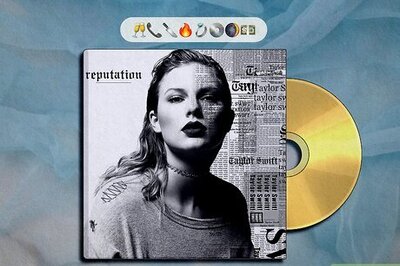

Comments
0 comment