
views
- Go to a Site of Lost Grace.
- Interact with the site to save your game.
- Navigate to the "System Menu > Quit Game > Quit Game" to leave your saved game.

Navigate to a Site of Lost Grace. These checkpoints look like feathers of light hovering over a bonfire and are scattered around the map. Approach one and select the appropriate button to "Rest at site of grace." Note that while the game saves automatically every few seconds, it may not always save as you progress or loot something valuable. These minor saves ensure that you have some of your progress if the game crashes or if you lose power, but don't guarantee 100% saved gameplay. If you just want to save, you can stop here and not quit the game. Interacting with the site will force the game to save.
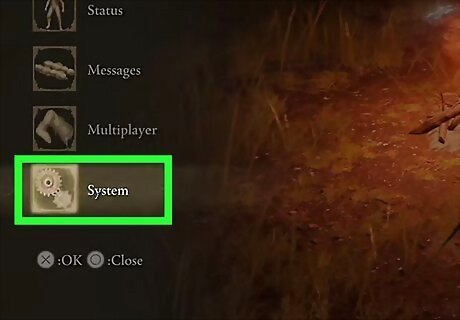
Open the System Menu. How you do this varies on what platform you're playing on. For PS, press the Options button on your controller. For Xbox, press the Xbox button on your remote. For PC, press Esc on your keyboard.

Navigate to the "Quit Game" option. It looks like a swinging door icon on the right side of the menu. For controllers, use the right bumpers to move right. For a computer, press X to navigate to the right.

Select Quit Game. As long as you've interacted with a Site of Lost Grace, your gameplay is saved at that moment. You can quit this way without interacting with a Site of Lost Grace, but your game is not guaranteed to have been saved at that time.










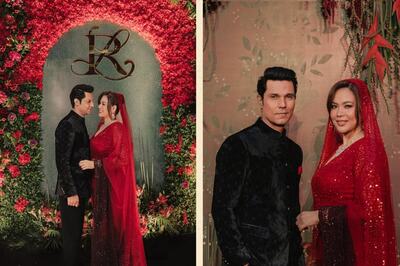



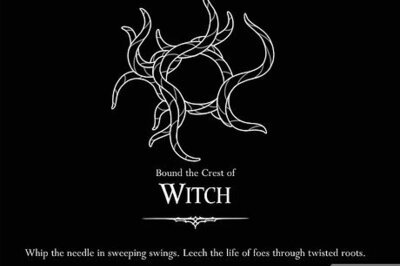

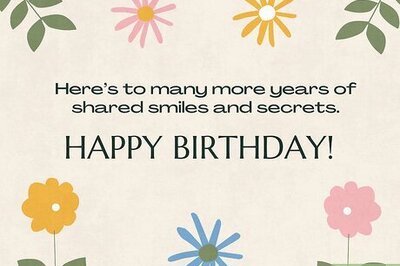
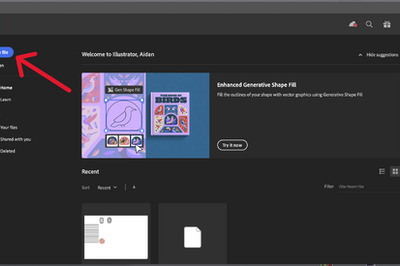

Comments
0 comment