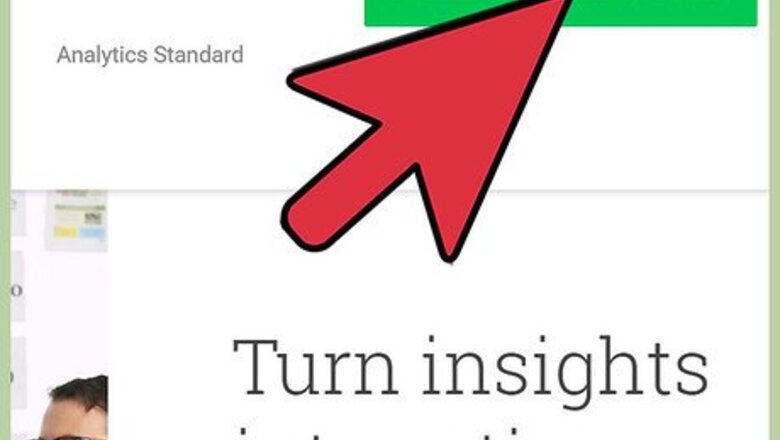
views
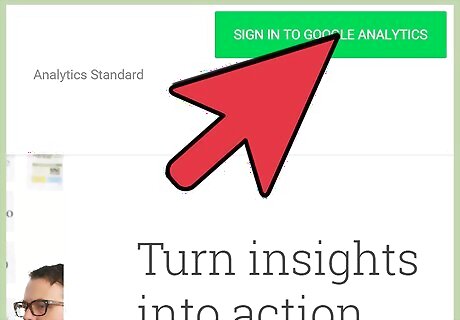
Go to www.google.com/analytics. Create a Google Account or log in to your account if you already have one.
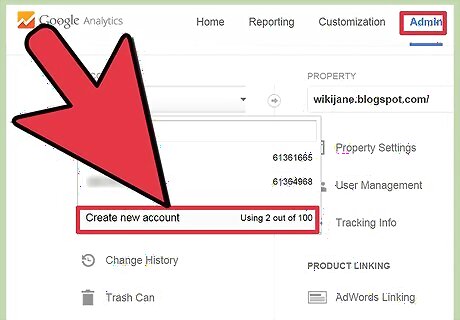
Go to the Admin Tab. Click on the Account drop-down then click 'Create new Account'.
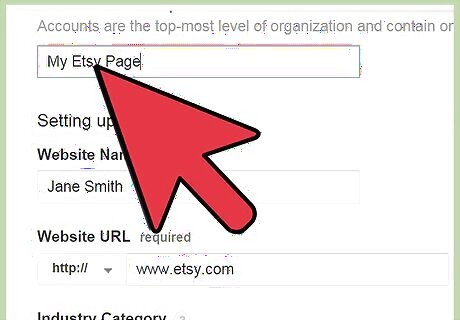
Enter your Etsy shop details. enter your Etsy shop's name for the 'Account Name' and 'Website Name' fields and enter www.etsy.com for the 'Website URL' field.
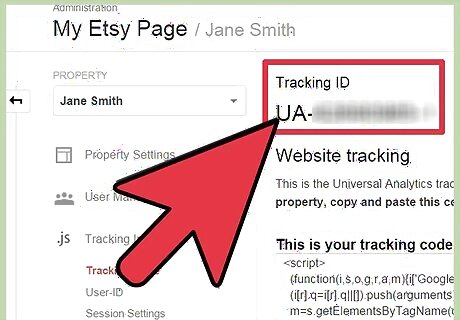
Identify your tracking number. It should look like this 'UA-XXXXXXX-X'.
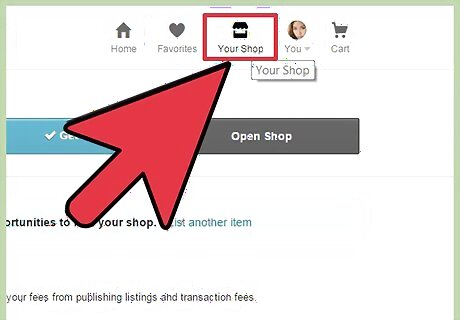
Login to your Etsy shop account and go to 'Your Account.'
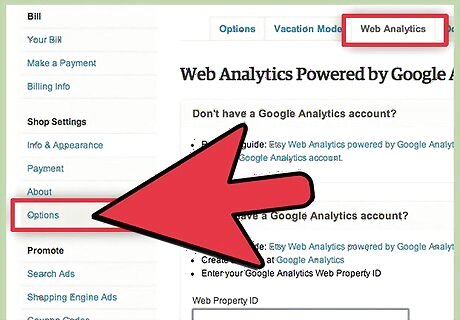
Click on 'Options' and then click the 'Web Analytics' tab.
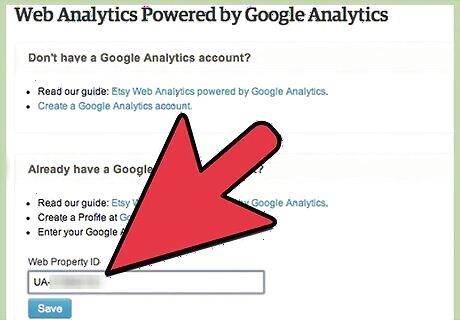
Input your tracking number into the Web Property ID field.# Click on 'Options' and then click 'Web Analytics.'
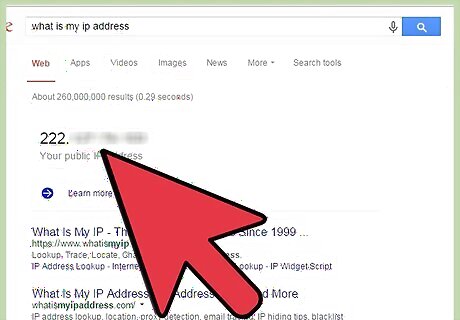
Exclude your own Internet Protocol (IP) address so your visits to your Etsy shop do not register in your data and skew your numbers. visit http://www.whatsmyip.com/ to find out what your IP Address is and write it down.
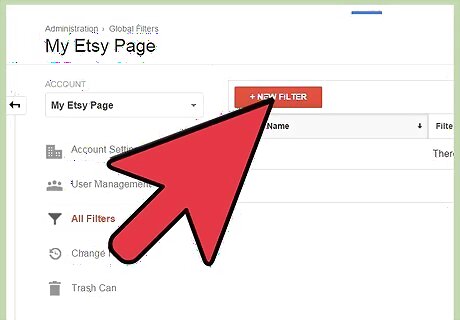
Log in to your Google Analytics account and click on Admin. Select your Etsy Account in the Account drop-down then select 'All Filters'. Click 'New Filter'.
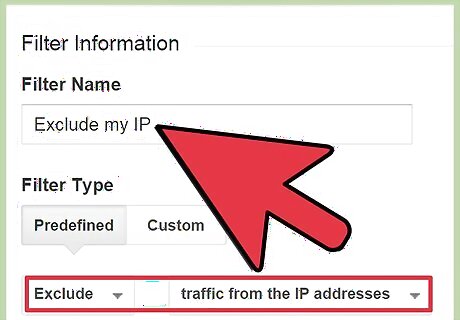
Click the 'Filter Type' drop-down list and select ' Exclude all traffic from an IP Address.'
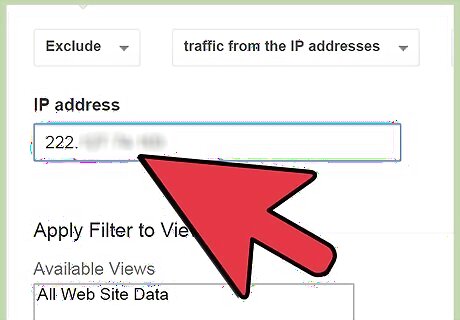
Copy your IP address into the fields, keeping with the format.
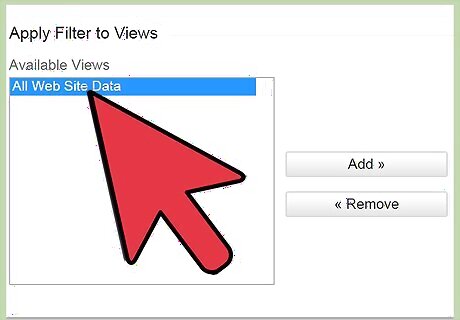
Select the 'Available views' that you'd like your own IP address blocked for.
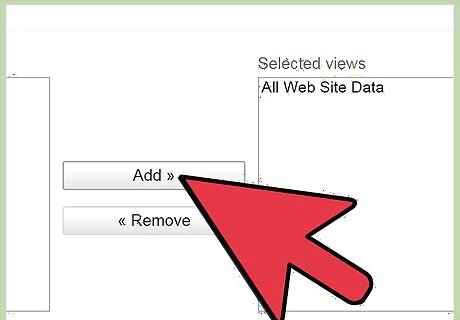
Click 'Add' to move your Etsy profile so it shows in the list of 'Selected Views'.
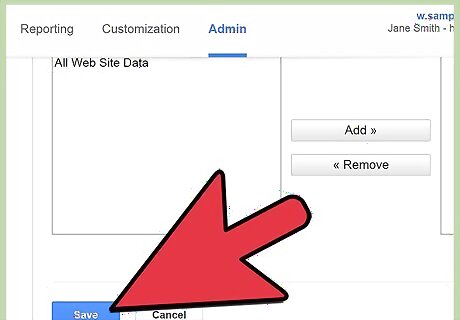
Click 'Save' to save your changes, and your own IP Address will be blocked out of your data so you only see visits from other people.
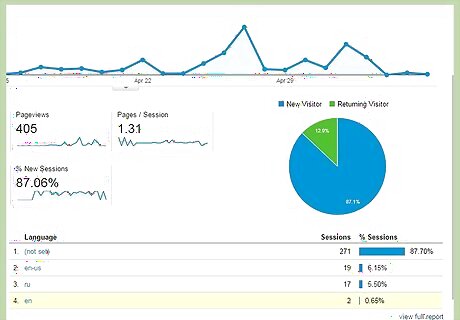
Go to your Google Analytics Dashboard to view data on your Etsy shop.















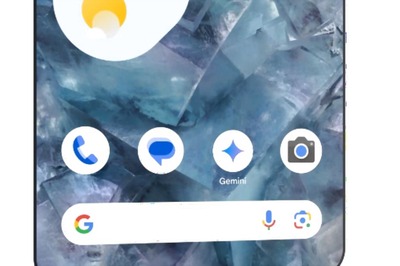

Comments
0 comment