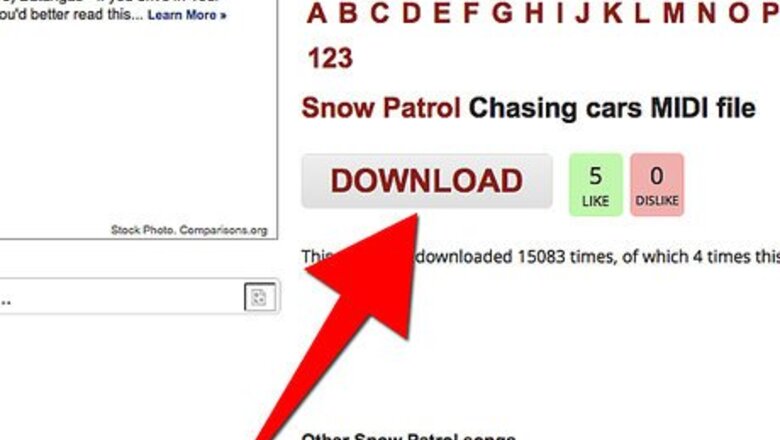
154
views
views
Here are some instructions for one technique to change instruments for a Midi file on Apple's Garageband software for your Mac.
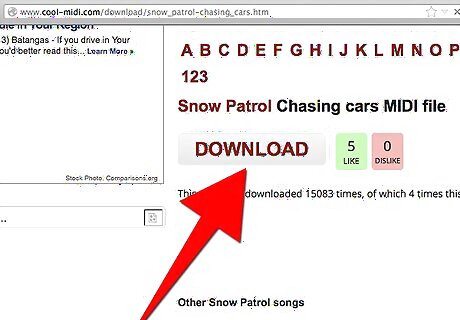
Get your midi file.

Open GarageBand.
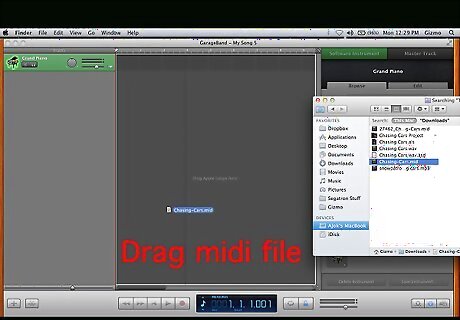
Put your midi file into GarageBand.

It will automatically separate the track into instruments that could be customized.

Select a track.

Go down to the bottom right. Press the button that has a circle around an "i".

Select your instrument.

Play your track.















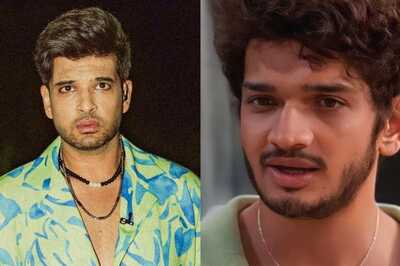




Comments
0 comment