
views
Using the Facebook App
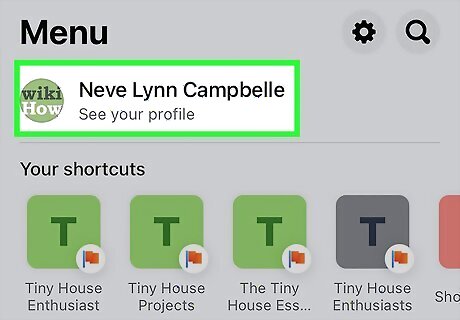
Open your profile in the Facebook app. Open the Facebook app on your device and then navigate to your profile. The process is a little different for Android and iOS: Android - Tap the Menu button (☰) in the upper-right corner and then tap your name at the top of the screen. iOS - Tap the Menu button (☰) in the bottom-right corner and then tap your name at the top of the screen.
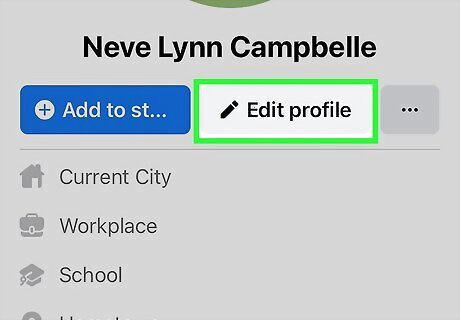
Tap "Update Info." If you cannot find "Update Info" tap on "About" option.
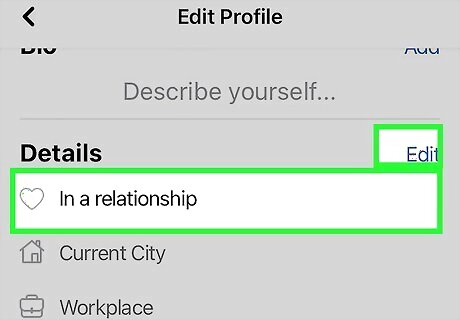
Scroll down to your relationship status. On Android, this will be located at the bottom of the first section of the "About" screen. On iOS, you'll have to scroll a bit to find it.

Edit your relationship status. Tap the "V" button and select "Edit relationship," or tap the "Edit" button, depending on the version of Facebook you're using.
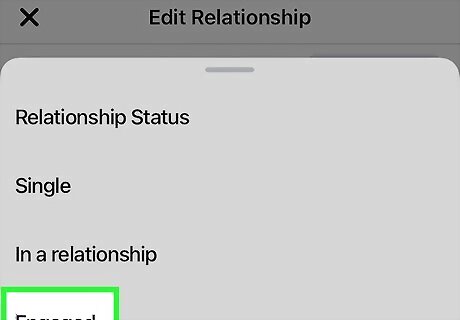
Select your relationship status. Tap the current status to change your status. You can choose to be “Single”, “In a relationship”, “Engaged”, “Married”, “In a civil union”, “In an open relationship”, “In a domestic partnership”, and more. To remove Relationship Status from your profile, select the “---“ option.
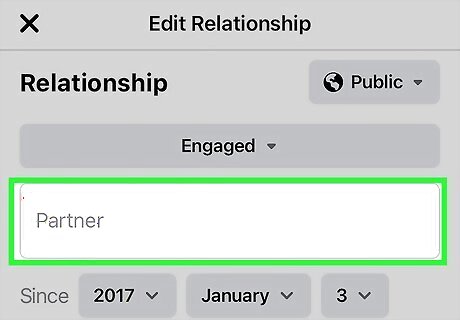
Enter the name of the person you are in a relationship with. If they are a Facebook user, their name will appear as a clickable option below the text field.
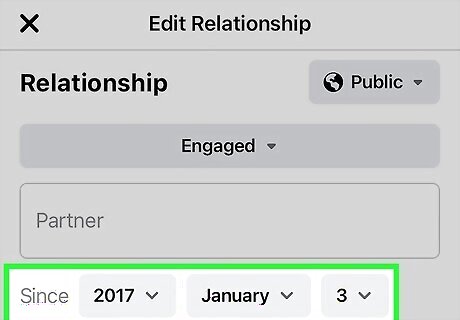
Enter your anniversary. If you want to display your anniversary, click the Year dropdown menu. Once you pick the year, the Month menu will appear, followed by the Day menu. Entering your anniversary is optional.
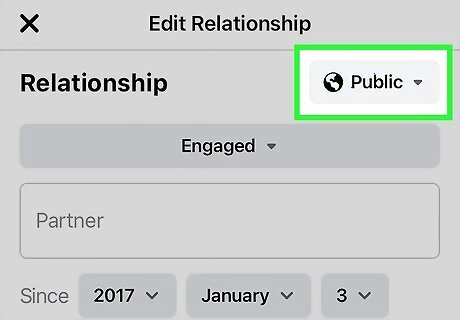
Set your privacy settings. You can choose who can see your relationship status by tapping the Privacy menu in the bottom-left corner of the relationship editor section. By default, your friends will be able to see your relationship status, but you can change this to Public, Only Me (hidden), Custom, or you can choose from your various Lists. Tap More Options to see these choices.
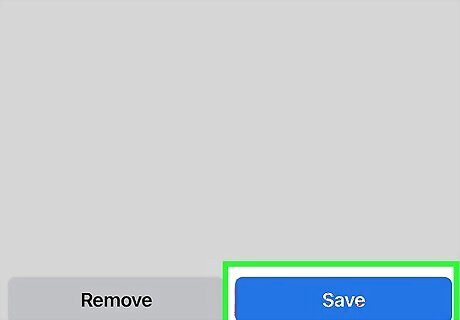
Save your settings. Once you have finished filling out the information, tap the Save button. If you've set your relationship status with another Facebook user, they will be sent a message asking to confirm that they are in the relationship with you. Once they confirm, your status will appear in your profile. If the person is already in a relationship with someone else, Facebook will not let you make the change. Currently, Facebook will not allow an individual to be in relationships with multiple people.
Using the Facebook Website

Open your profile editor. Log into the Facebook website. Click your name in the upper-left corner of the Facebook homepage after logging in. Click the "Update Info" button to edit your profile.
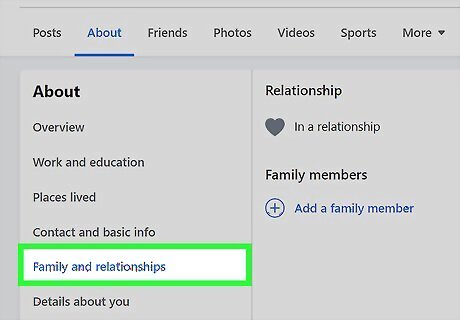
Click on "Family and Relationships." You'll find this button in the left sidebar, and it will jump you straight to the relationship section.
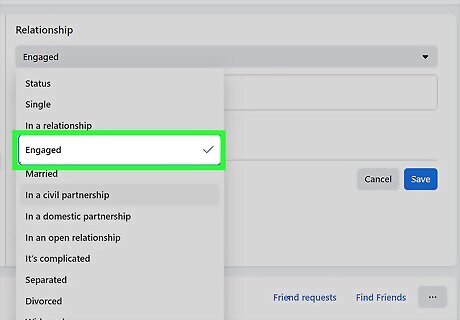
Select your Relationship Status. If you haven't set a relationship yet, click "Add your relationship status" first. You can choose to be “Single”, “In a relationship”, “Married”, “Engaged”, “In a civil union”, “In an open relationship”, “In a domestic partnership”, and more. To remove Relationship Status from your profile, select the “---“ option. Note that removing yourself from a relationship is a "silent" action. The person you've broken off with won't receive a notification of the status change. Anyone who looks at your timeline will simply see the change appear.
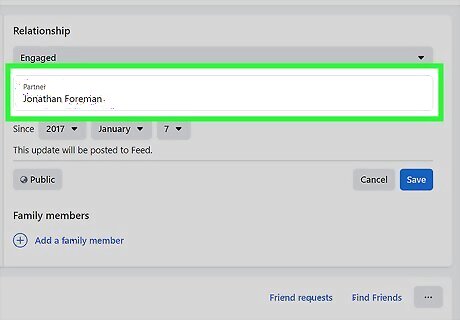
Enter the name of the person you are in a relationship with. If they are a Facebook user, their name will appear as a clickable option below the text field.
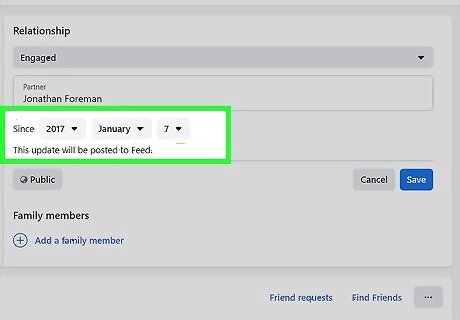
Enter your anniversary. If you want to display your anniversary, enter it by using the dropdown menus. Entering the anniversary is optional.
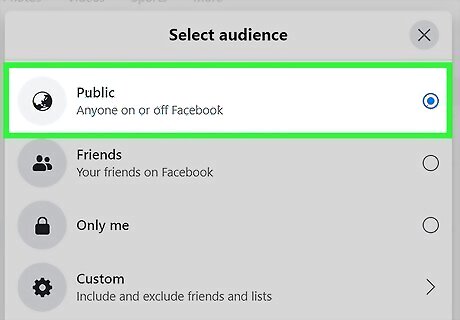
Set your privacy settings. You can choose who can see your relationship status by clicking the Privacy icon in the bottom-left corner of the relationship section. By default, your friends will be able to see your relationship status. You can change this to Public, Only Me (hidden), Custom, or you can choose from your Lists.
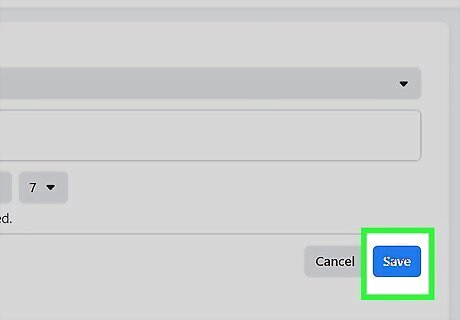
Click Save to save your changes. The person you set will be sent a message asking to confirm that they are in the relationship with you. Once they confirm, your status will appear in your profile. You must be a confirmed Facebook friend with the person you are setting as your relationship partner. If the person is already in a relationship with someone else, Facebook will not let you make the change. Currently, Facebook will not allow an individual to be in relationships with multiple people.












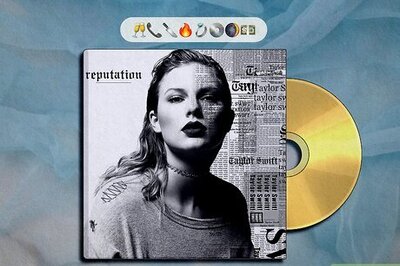
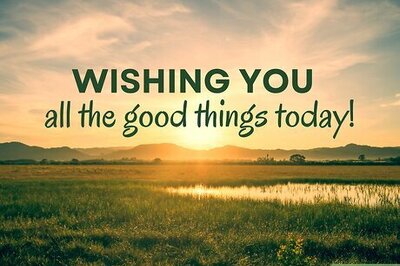
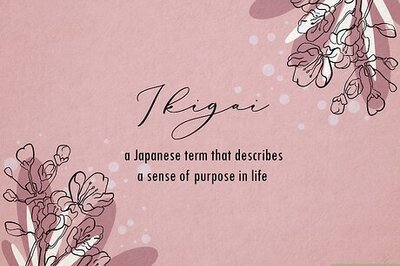
Comments
0 comment