
155
views
views
YouTube has a feature called “Autoplay on Home”, which helps you to easily preview different videos while you browse the Home and Subscription tab. As you scroll through your Home feed, videos will begin to play on mute with captions auto-enabled. Autoplay on Home will be on as default in the app. This wikiHow will teach you how to disable the “Autoplay on the Home” feature on the YouTube app for Android.
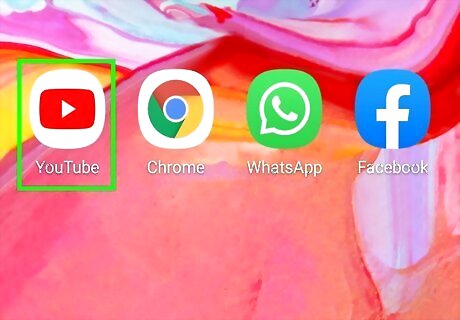
Launch the “YouTube” app on your Android device. You can find the app in your app drawer. Ensure that your app is up to date. If it's not, update it from the Play Store.
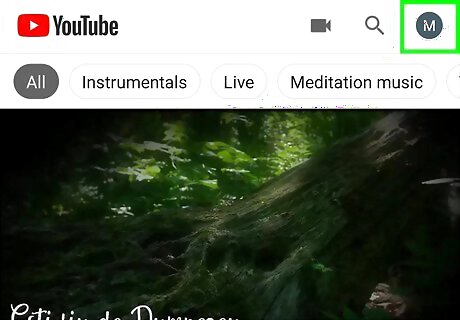
Tap on your account icon. It's located at the top-right corner of the app.
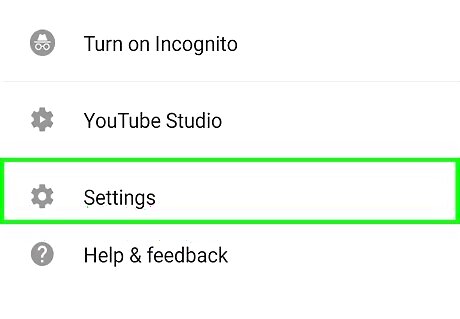
Tap on Settings. It will be the second to last option.
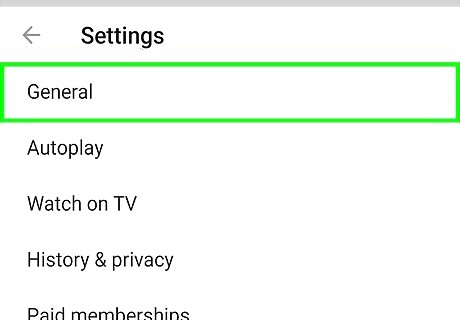
Select the General option. It's the first option.
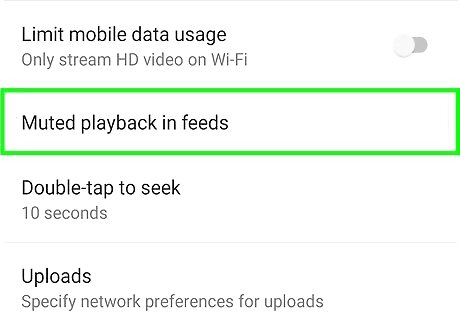
Tap on Muted playback in feeds. A dialog box will pop up on your screen.
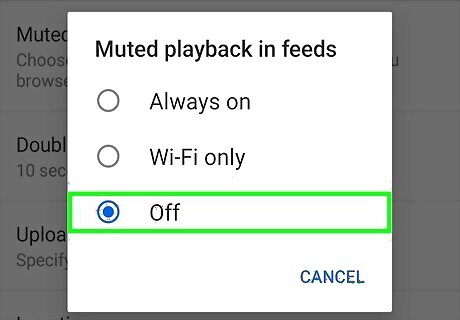
Select the Off option to disable the feature. When you're done, YouTube videos won't autoplay on the Home and subscription tab. If you want to turn on the feature again, choose Always on from the same settings. That's it!










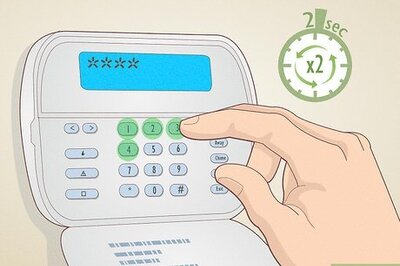



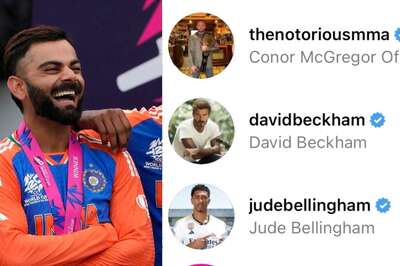




Comments
0 comment