
views

Make sure your printer is powered on. The printer will automatically detect when any parts are open, so no parts will move while you are changing the toner. It also needs to be powered on to detect the refill and avoid errors.

Open the front cover. There should be a small button on the right side of the top of the printer that you can push to unlock the front cover.

Pull the current toner cartridge and drum unit assembly out. This is the large removable object that you immediately see when you open the front cover.

Depress the green lever on the drum unit assembly. You'll see this on either side of the unit.

Lift the current toner cartridge out of the drum unit assembly. Once you press down on the green lever, the toner cartridge should pop out of its hole. You can discard the old toner cartridge as your printer's manual instructs. [Brother] offers to recycle your old toner cartridge if you send them as long as you have a Brother account.
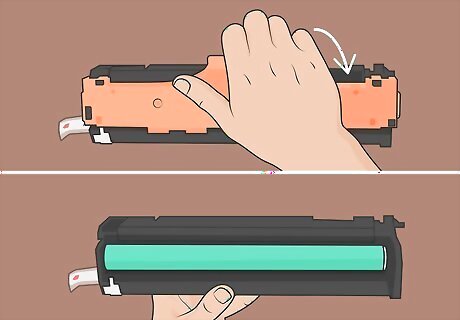
Remove the protective covering from the new toner cartridge. Look for the tab that will help you pull the covering away from the cartridge; after you peel away the plastic covering, avoid touching those areas.
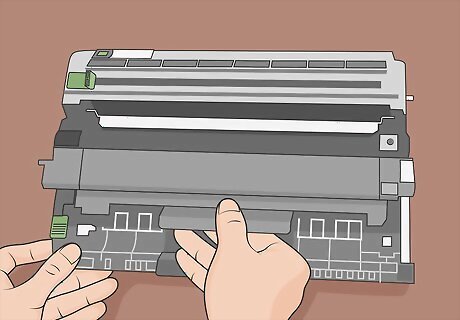
Place the new toner cartridge into the drum unit assembly. Place it in the same orientation as the old cartridge before you removed it. You'll hear it lock in place when it is completely in.

Slide the green tab left and right several times. This action cleans the drums and corona wire inside. Line up the triangles so the green tab is returned to its Home position.
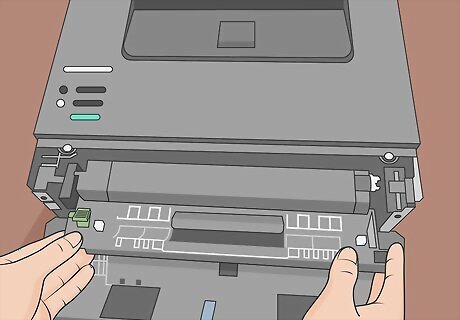
Insert the toner cartridge and drum unit assembly back into the printer. You're replacing the unit that you previously removed.
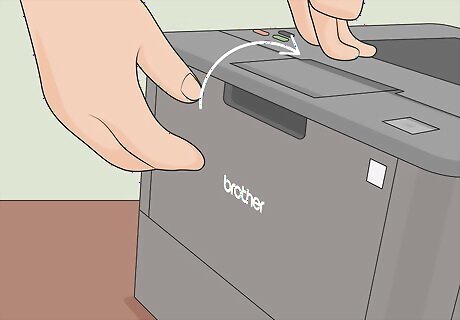
Shut the front cover. The button on the front of the machine should click to indicate that the front cover is shut and locked. After you shut the front cover, you'll hear the printer adjust, then suggest printing a test sheet. You should print the test sheet to ensure that you've installed the new toner correctly.











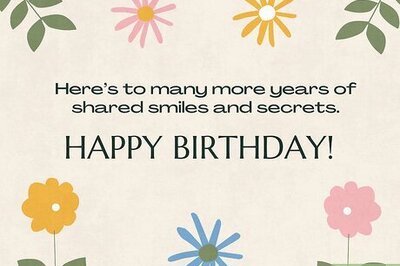

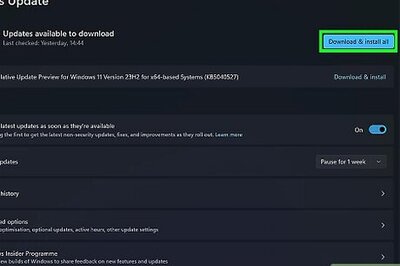

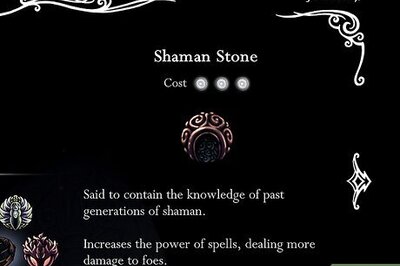


Comments
0 comment