
views

Determine your objective. Before you start, make sure you have a clear understanding of what you want to receive to avoid being frustrated and disappointed. If you are getting rid of junk skins, don’t secretly hope that you will make enough money for something substantial. If you need a lot of money quickly, get ready to say goodbye to your beloved ones.
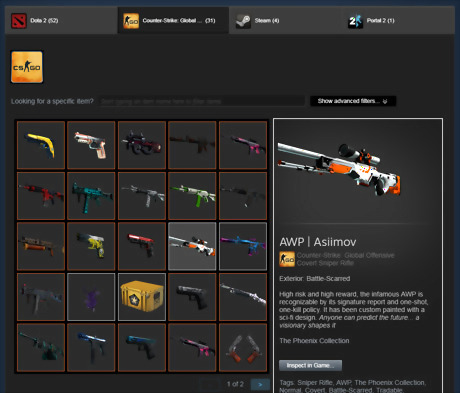
Pick skins to sell. Check your inventory and determine the skins you would like to sell. People are typically selling their in-game cosmetics for four main reasons: Getting rid of ordinary items to declutter inventory. Selling the rare and beloved ones for quick money. Trading valuable skins you don’t enjoy anymore (in this case, exchanges are typical). Quitting the game and selling all your possessions.
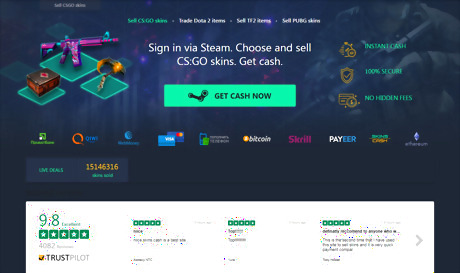
Find a reliable service. The gaming market was estimated to bring nearly $700 million revenue in 2017, and anything related to VR and games is blooming now, so check out various services for trading and swapping your in-game cosmetics. Choosing an honest and reliable one isn’t difficult if you take into account the following features and check them carefully before settling on your decision. How long has the website been operating? How many visitors does the site have daily or monthly? What are the reviews left by previous customers? Does the service have social media pages? What are the most frequent comments there? Does the service have their page on external review services? Can you access the support team quickly (e.g., live chat, Telegram channel, etc.)? What are the mechanisms of dispute solving, are they clear and concise? How hard is it to find information about transaction processing and commission? Are service’s fees transparent and suit your needs?
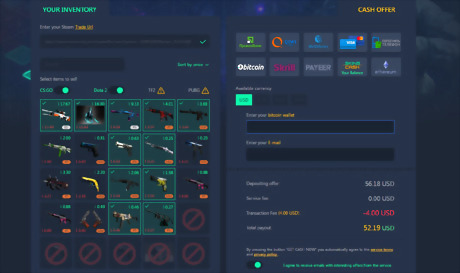
Select a service type. When it comes to skins trading, there are two main types of services: auction and bot-based services. Both of them have drawbacks and merits, which are better to take into account depending on your needs and demands regarding a particular transaction. Auction. Trading with other people on auction-like services works a lot like Amazon or similar platforms. You need to register as a seller and put up your item for sale. Among the advantages of this service is the fact that you will usually find a buyer willing to pay the price you’ve set, but the main disadvantage is that you have to wait for someone to take an interest in your skin. Why are auction-based websites better than trading on real auctions or finding buyers on forums? Most of them operate on a technology that resembles smart contract – the site acts as an intermediary between the two parties making the trade safe. Only when you and your purchaser both have sent the item and the money, the deal will be completed. Bot. Trading with bots implies lower prices, but faster transactions. The bots will buy your skins for a profitable price for them, which is usually lower than the market price of your skin, but you will be able to receive costs and even withdraw them to your bank account in a matter of minutes.
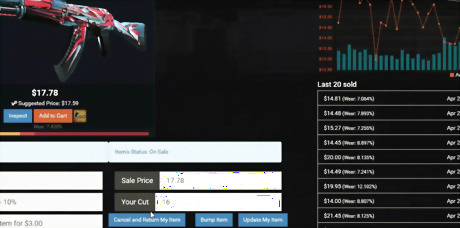
Put your skins up for sale on an auction service. After you have decided on a service for trading your items, follow these steps to upload your cosmetics for trading. Keep in mind that all websites are different and may have different requirements and trading procedures. The basic process generally requires you to: Sign in or log in. Most trading websites allow you to enter using your Steam account. Enter your trade URL. You can find it in the “Inventory” – “Trade Offers” – “Who can send me Trade Offers.”1 In the window titled “Third-Party Sites,” you will find the URL. Decide on the items you want to trade. Some auctions will suggest you a price based on the average price of a particular skin on their website. Survey the market price for your item and set your own. Set the price and put your item(s) for sale. Wait for someone to take an interest in it. Confirm the trade after being offered one on your Steam account and be happy with your money.
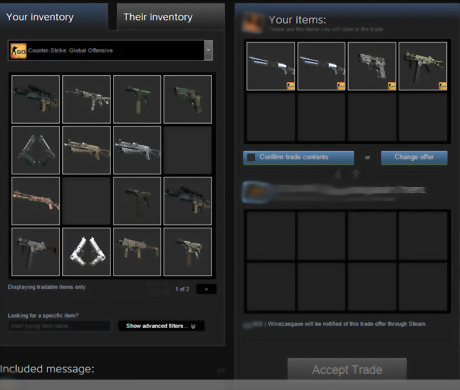
Sell your skins on a bot-powered platform. This type of deal is the most favorable option if you need money quickly, but you will lose at least 5% of the market value of your skin compared to selling it on an auction-based website. Considering the nature of an auction, you can sell an overpriced item, if you are lucky enough. Such a situation won’t take place with a bot. To trade your items to a bot, proceed with these steps: Log in following a standard process, usually with your Stem user information. Enter your trade URL, pick the withdrawal method. After your inventory has been loaded, check what’s available for sale and decide on the items you want to sell. Most bots won’t admit poor quality skins or superfluous skins. However, with the second ones situation can change in a matter of days, so check frequently. Check the price, and the items picked. If you are satisfied, confirm the trade both on the website and in your Steam account. Wait for the money to be transferred to you via the withdrawal method you have picked and spend them on whatever you need.
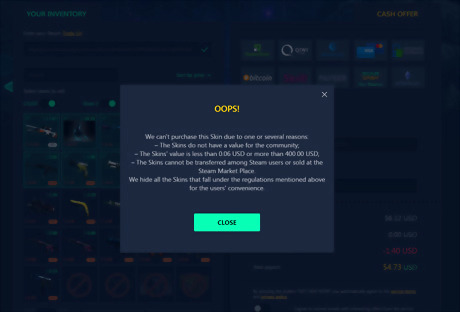
Avoid common mistakes. Watch out for stickers. Check whether your skin has some stickers on it, as sometimes the sticker can be more valuable than the skin itself. There have been instances of people putting a $300-worth sticker on a $1.2 worth skin. Don’t overprice your skins. Though typing a higher price and waiting for someone to buy your skin can work, but chances are 1 to 100 or even less. Evaluate the market before you put your skins for sale, and don’t overprice them, or else you won’t be able to make any money at all. Type cautiously. There have been a lot of infamous instances of people selling $120 knives, but typing $1.2 instead of the sum they were intending to get. Unfortunately, once you have put your item for sale, the price is fixed, so be attentive.













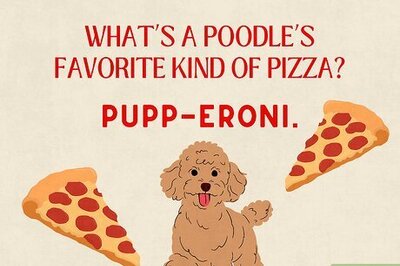
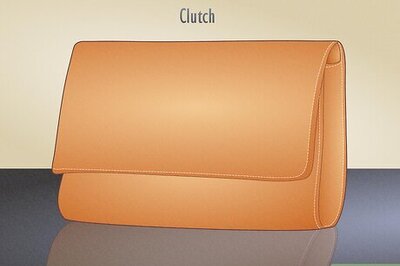
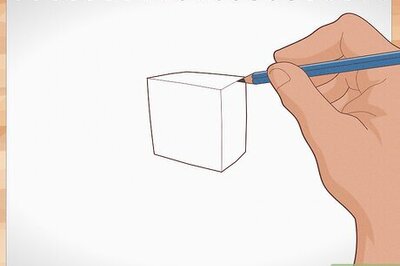
Comments
0 comment