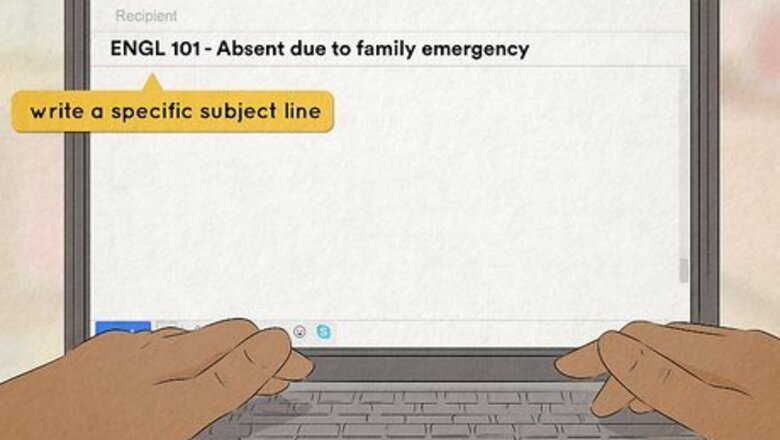
views
- State when and why you’ll miss class at the start of your email (and be honest about it).
- Express your apologies for being absent to show the instructor that missing class is the last thing you want to do.
- Ask your teacher or professor for any work you may miss so they know you put your studies first.
- Attach any homework or due assignments to your email to stay up-to-date with your coursework.
Sample Emails
Good morning, Mr. Whitmore, I hope you are doing well this morning! Unfortunately, I will not be in Math 110 today. I woke up with a severe headache, and my doctor asked me to come into his office right away. I’ve gone ahead and attached last night’s homework assignment to this email. Please let me know if I’ll miss any in-class or homework assignments today, so I can have them completed before I return. I expect to return to class tomorrow, but I will keep you updated if my condition worsens. Thank you, Alison Smith
Dear Dr. Alexander, I’m writing to share with you that I won’t be able to attend ENGL 2050 on Friday, March 24th due to a doctor’s appointment. Would you be available after class tomorrow to discuss my upcoming absence and required coursework? Thank you in advance for your time. The last thing I want to do is miss your lecture, so please know I’m only doing so because it’s urgent. Best, Sam Wilson
Dear Professor Johnston, I am writing to let you know that I won’t be able to attend class this next week. My grandmother passed away last night, and the funeral is in Connecticut. I will be flying out tomorrow morning and won’t be home until Saturday. Though the report is due on Thursday, can I request a few days' extension? Most of the research is complete, but due to the circumstances, I'd like to take this next weekend to finish it once I’m home. My apologies for missing these two classes. Sincerely, Janet R.
What to Put in Your Email
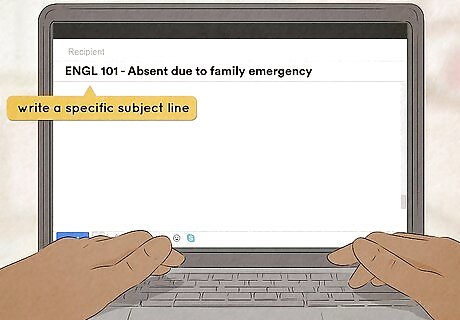
Let your teacher know you’ll be missing class in the subject line. The subject line is like the title of your email—it’s the first thing the teacher or professor will see. So, briefly explain the reason for your message and include any other relevant information, like the class number or date. “Out Sick 3/10” “Missing Class on Friday” “ENGL 101 - Absent due to family emergency”

Open with a professional greeting. Address the teacher or professor politely by their title and last name on the first line of your email. Avoid using the instructor’s first name (unless you’re on a first-name basis) and stick with a formal greeting like “Dear” or “Good morning.” “Good morning, Mr. Dickson,” “Dear Professor Smith,” “Mrs. Evans,”
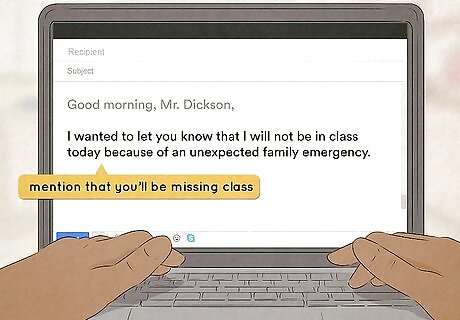
State that you’ll be missing class. Begin the body of your email with an explanation of your reason for emailing them. Include the date(s) you’ll be absent and your excuse. “I wanted to let you know that I will not be in class today because of an unexpected family emergency.” “Unfortunately, I cannot attend your lecture on Friday because I have a doctor’s appointment.” “I am emailing you to inform you that I will not be in class on Monday, July 17th.”
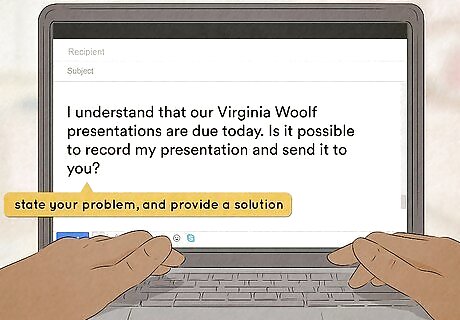
Express how your absence will affect your classwork. If your absence interferes with an assignment’s due date or presentation, detail this in your email. State the problem, and then provide a solution. This shows initiative and lets your instructor know you’re at the top of your game. “I recognize that we have a paper due on Monday, so I’ll turn it in on Friday instead.” “I understand that our Virginia Woolf presentations are due today. Is it possible to record my presentation and send it to you?” “I went ahead and attached last night’s homework to this email.”
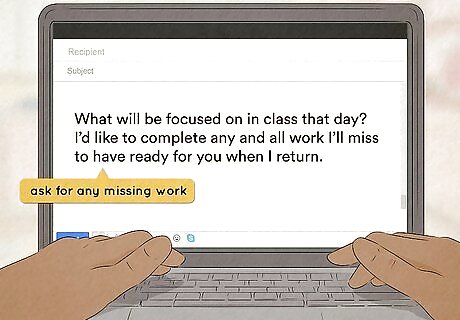
Ask for any missing work or notes. Let your teacher or professor know you’re willing to make up any in-class work you miss. Request the missed lecture’s slideshow, lesson handouts, or in-class activities. Asking for these will help you stay on track and show your instructor you’re eager to learn despite your absence. “Can I come by during your office hours on Tuesday to pick up the handouts?” “Is it possible to get a copy of Friday’s lecture?” “What will be focused on in class that day? I’d like to complete any and all work I’ll miss to have ready for you when I return.”

Apologize and thank your instructor. Missing class due to an appointment or unforeseen circumstance doesn’t just affect you; it also affects your teacher or professor! Tell them you’re sorry for your absence, and express gratitude for their patience and cooperation. “I apologize for any inconvenience my absence may cause.” “Thank you for understanding. I’ll make sure I have all the required paperwork for you when I return.” “The last thing I want to do is miss class, but this was the only appointment available.”
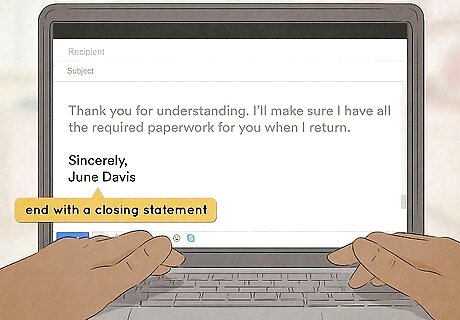
End the email with a formal closing statement. Once you’re satisfied with the body of your email, type a closing statement and follow with your first and last name. Stick with a closing like “Best,” “Thank you,” “Regards,” or “Sincerely.”
Email Etiquette & Tricks
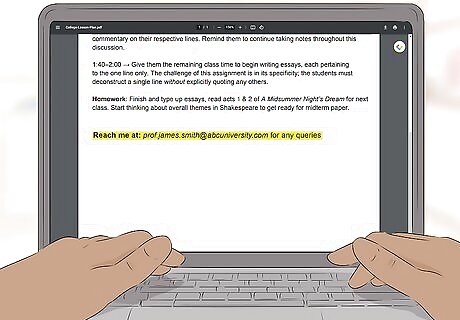
Check the class syllabus for email instructions. Before you email your teacher or professor, it’s always a smart idea to read through their syllabus again. Some teachers and professors list instructions about when they can be reached and how they like emails formatted. If your class syllabus comes with email guidelines, make sure to abide by them. The teacher or professor’s email address is typically listed in the syllabus but can also be found on the school’s website.

Email your teacher or professor as soon as possible. Once you know you’ll be missing class, email your instructor. Aim to email them a notice of your absence at least a week in advance. If this isn’t an option (say a family emergency occurs), try your best to email them before class starts. For instance, if you know you have a doctor’s appointment on March 16th, email your teacher about your upcoming absence on March 8th. If you wake up sick and can’t make it to class, email them as soon as you’ve decided to stay home.
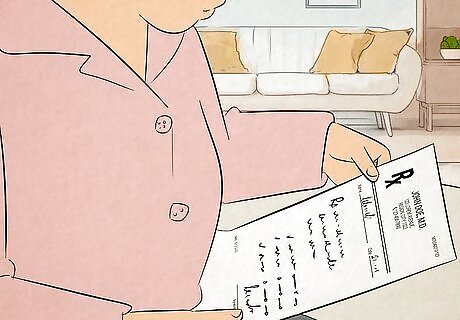
Obtain absence notes just in case. If you have an appointment or miss several days of class due to being sick, your teacher or professor may request proof. Providing a signed doctor’s or parent note explaining your absence can be enough to justify your attendance. Ask your doctor’s office for an absent note before leaving the office, even if you don’t think your instructor will ask for one. It’s always better to have it just to be safe.
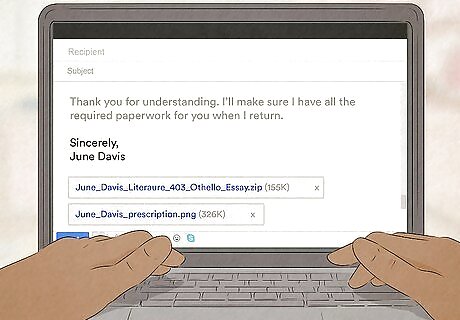
Attach any due assignments to your email. If you’re meant to submit a paper or homework assignment on the day you’ll be out, include it in your email. This way, your teacher or professor knows you’re still up-to-date with their lessons and can grade your work. Take a picture of a physical assignment with your phone or scan a PDF copy with an app like DocScan.
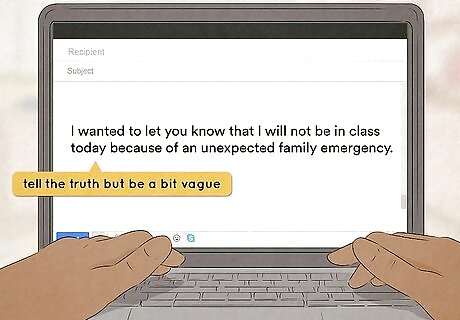
Tell the truth about your absence without disclosing too much. Are you missing class because of a doctor’s appointment, illness, or family emergency? Make sure to list your excuse in your email, but only detail as much information as you're willing to share. There’s no need to give your life story; just be honest.

Proofread your email before hitting send. The last thing you want to do is send an easy-to-spot typo to your teacher or professor. Read your email once or twice out loud to ensure everything makes sense. Once you’re pleased with how it looks and sounds, send it off. Run your email through a grammar checker like Grammarly to catch any mistakes you may have missed. Ask a friend or family member to read over your email for a second pair of eyes.












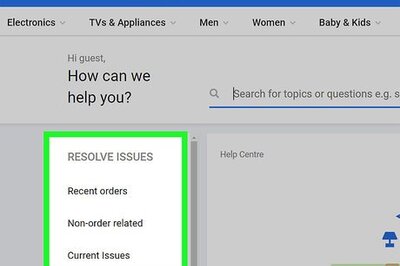

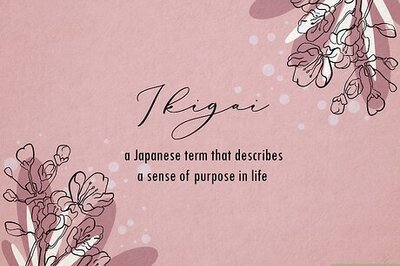

Comments
0 comment