
views
Adding Friends
Get an Embark ID. You and your friends will need an Embark ID to add each other in the game. If you already have an Embark ID, you can skip this step. However, if you don't, follow these easy steps to get your ID: Go to Embark Studio's sign in page by clicking here. Select the platform you play on (Steam, Playstation, or Xbox). Sign in with your Steam, Playstation, or Xbox account (depending on which platform you selected). Follow the on-screen instructions to get connected. Verify your Embark ID with the email that's connected to the account you signed in with. Once again, the on-screen instructions will guide you through this process.
Open The Finals and navigate to the Backstage menu. The Backstage menu is the lobby screen, and your character will be in the middle of the screen.
Go to the Social menu. There are two ways to do this: Click on the button in the top-right corner that has an icon of two people. Click one of the Invite to Party buttons next to your character near the middle of the screen.
Click the yellow Add Friend button. It's in the bottom-right corner of the screen.
Enter your friend's Embark ID when prompted. If you want to find your own Embark ID, it's in the top-left corner of the screen next to the "Social" header. All Embark IDs have a hashtag (#) followed by a four-digit discriminator (i.e. PlayerName#1234).
Wait for your friend to accept the request. Your friend can accept the request by going to the social menu and clicking the Requests button, where they can then approve your friend request.
Add your friend to a party. Once you and your friend are on each other's friend lists, select your friend in the Social menu to add them to a party.
Troubleshooting
I added someone to my friends list but I can't add them to a party. Go to the Settings menu in The Finals and select the Gameplay header. Scroll down until you see the "Region" and "Network" headers. Make sure you and your friend both have the same preferred region and that you both have crossplay turned on.
I still can't invite friends to a party after changing my settings. This is a common bug that users have been running into. While it doesn't work 100% of the time, most users have found that simply restarting your game when this occurs fixes the issue.
I can't add my friend's Embark ID on PC. Some users have found that clicking the Add Friend button on PC doesn't always work. To get around this, press the Enter button on your keyboard after entering your friend's Embark ID.












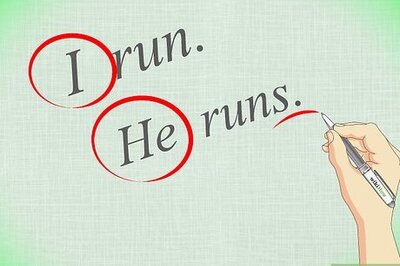




Comments
0 comment