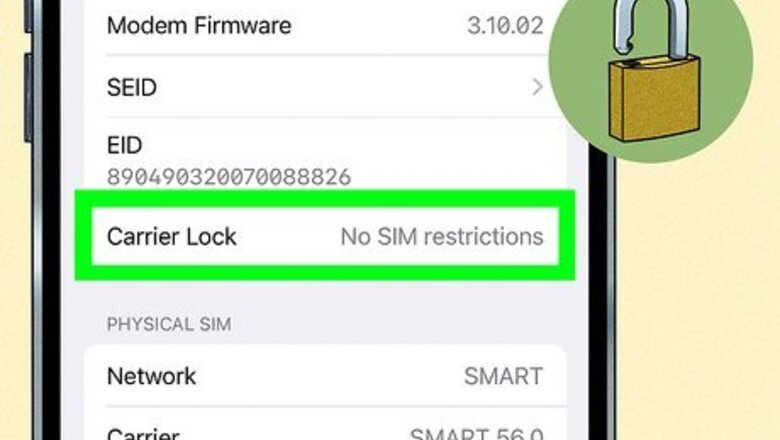
views
- "No SIM Restrictions" means that your iPhone is unlocked, and you can use a SIM card from any mobile service provider.
- To see if your iPhone is carrier locked, go to Settings > General > About and look for the message next to "Carrier Lock."
- To switch mobile carriers, just contact the provider you want to use to order a SIM card.
What "No SIM Restrictions" Means
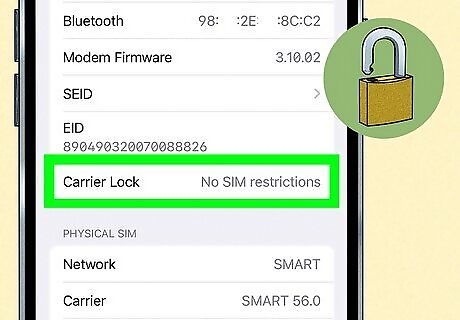
Your iPhone is not carrier-locked. If you see "No SIM Restrictions" next to "Carrier Lock" in your iPhone's Settings, your phone is unlocked and can be used with almost any mobile phone provider. If you decide you're unhappy with your current network, you can shop around for a new provider and not have to worry about asking your carrier to unlock your iPhone.
About Carrier Locking

Carrier locking prevents you from switching mobile service providers. When signing up for a new mobile service provider, you are often required to sign a 1 or 2-year contract. To ensure that you finish out your contract, your mobile service provider may lock your iPhone to its service to prevent you from switching to a different provider. When your phone is carrier-locked, you can only use SIM cards from the mobile phone provider the phone is locked to. If you try to use a SIM from another carrier, it will not work until the current carrier unlocks it.
How to Check if Your iPhone is Unlocked
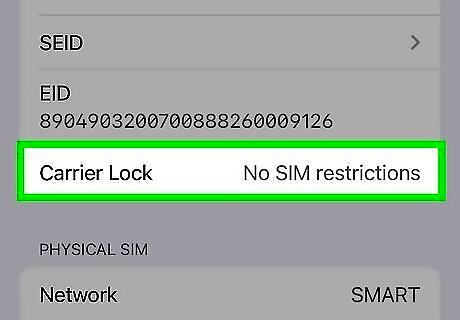
You can check if your iPhone is locked in the Settings menu. Use the following steps to check if your iPhone is SIM locked: Open the Settings app. Tap General. Tap About. Check if it says "No SIM Restrictions" next to "Carrier Lock." If it does, your iPhone is unlocked.
How to Unlock Your iPhone

Contact your mobile service provider. If you wish to unlock your phone and use it on another network, contact your current provider and ask them to unlock it. You will likely need to provide your account name and number and your phone's IMEI or MEID number. If you are eligible, they will give you an unlock code you can use to unlock your phone. If you are still under contract or purchased a second-hand phone from someone who's still under contract, you may not be eligible to unlock your phone. There are paid services online you can use to unlock your phone. These services can be sketchy, so go through your carrier if possible.
How to Switch to a New Carrier

Insert a SIM card from another mobile carrier. If your iPhone has no SIM restrictions, all you'll need to do is order a SIM card from another carrier and insert it into your phone. Once you've activated the SIM, your iPhone will be ready to use. Some carriers may provide you with an eSIM instead of a physical SIM card. You can activate an eSIM in the Settings app or using your mobile carrier's app.










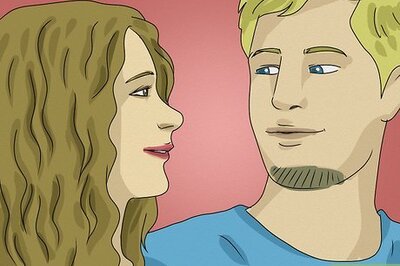









Comments
0 comment