
views
Since the digitalisation of India, it has become quite easy and accessible in completing what used-to-be long paperwork process. PAN or Permanent Account Number is a unique identification number to identify a taxpayer in India.
Checking or tracking the PAN card status is quite a short and simple process these days. Here are some of the ways to check pan status online:
Using PAN or Coupon Number on UTI website
Step 1: Go to https://www.trackpan.utiitsl.com/PANONLINE/#forward
Step 2: Enter your application coupon number or 10 digit PAN Number
Step 3: Enter your Date of Birth
Step 4: Enter the Captcha Code for PAN Card transaction Status
Step 5: Then, click on the ‘Submit’ button
Step 6: Your PAN Card transaction status will appear on the screen
Using the name and date of birth
Step 1: Go the official website of Income Tax E-Filing at https://www.incometaxindiaefiling.gov.in/
Step 2: Select ‘Verify your PAN Details’ from the section ‘Quick Links’
Step 3: Enter the details, mentioned i.e. your PAN Number, Full Name, Date of Birth
Step 4: Select the status as ‘applicable’
Step 5: Enter the Captcha code
Step 6: Click on the ‘Submit’ button.
Step 7: A new page will appear on the screen showing the details your PAN status.
Using a phone call
The PAN Card Status can be check by calling up a mobile number/ telephone no of the call centre of TIN on 020-27218080. It is followed by providing the 15-digit acknowledgement number to know the status of the pan card.
Using SMS/ message
You can also check your PAN card status by using SMS. Send an SMS ‘NSDLPAN’ with the 15-digit acknowledgement number to ‘57575’. You will receive an SMS regarding your PAN Card Status.
Using Aadhaar Card Number
Step 1: Visit the official website Income Tax Department
Step 2: Click on the ‘check pan status’
Step 3: Then enter your 12-digit Aadhaar Number
Step 4: Enter the Captcha Code
Step 5: Enter the ‘Submit’ button
The status of your PAN Card will be shown on the screen.














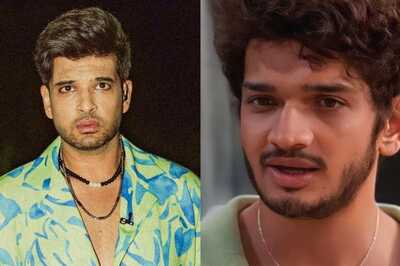




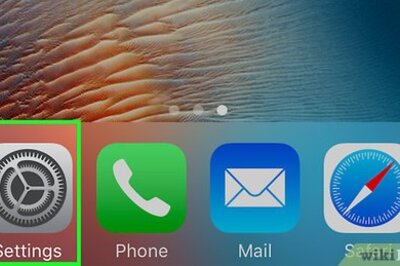
Comments
0 comment