
views
The Windows 10 operating system as you know it is set for a big visual overhaul. Microsoft is working on some changes to the Windows 10 UI, specifically the Start Menu and Action Centre, giving them a refreshed look, as per a new code reference spotted in preview builds. The certainty about the upcoming changes perhaps can be best understood by the video posted by Panos Panay, Chief Product Officer at Microsoft, on his Instagram account that shows off new features and UI changes. Microsoft recently revealed Windows 10 Build 20197 on the Dev Channel of Windows Insider program, earlier this week. Senior software supervisor of the Windows Insider Program Brandon LeBlanc dropped more hints on the latest development in a blog post saying, “We stated we experienced more Configurations get the job done on the way, and here’s the future 1 – as of today’s make you are going to now be equipped to control your disks and volumes from in just the Configurations application. This consists of duties these as viewing disk info, creating and formatting volumes, and assigning generate letters.”
In addition to a new Disk Manager and a whole host of bug fixes, the Windows 10 preview build also features references to ‘WinUI’ for Windows 10’s Start Menu and Action Centre. In fact, according to a scan of Microsoft Program Database files in Windows 10 Build 20197 which is now available, they are testing a range of features related to Windows 10’s interface internally and they are WinUIOnDesktop, WinUIDesktopActionCenter, and WinUIDesktopStartMenu. For those unfamiliar, WinUI is a user interface layer containing modern tools and styles for building Windows apps. It also contains Fluent Design, giving Windows apps the polished feel that users experience. There are two versions of the WinUI, namely the WinUI 2.x and WinUI 3, with the latter expected to get shipped later this year.
“The Windows UI Library (WinUI) is a native user experience (UX) framework for both Windows Desktop and UWP applications. By incorporating the Fluent Design System into all experiences, controls, and styles, WinUI provides consistent, intuitive, and accessible experiences using the latest user interface (UI) patterns. With support for both Desktop and UWP apps, you can build with WinUI from the ground up, or gradually migrate your existing MFC, WinForms, or WPF apps using familiar languages such as C++, C#, Visual Basic, and Javascript (via React Native for Windows),” a support document provided by Microsoft explains the role of WinUI.
Therefore, going by the latest reference code, it seems Microsoft may allow Windows 10 Start Menu and Action Center to use UI components from WinUI in an effort to improve regularity across its platforms.













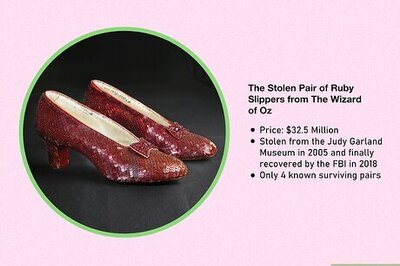
Comments
0 comment