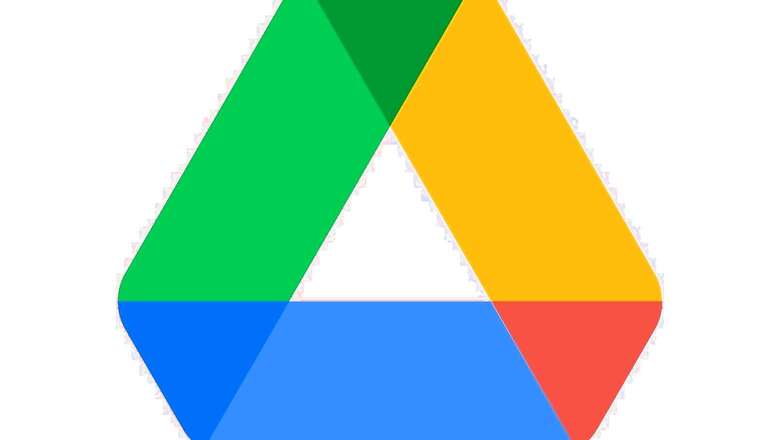
views
Encryption is the best option when it comes to keeping your files safe from prying eyes. Especially, when you plan on storing those files in the cloud that is prone to data breaches and other security issues. There are numerous ways to protect your cloud data, although Google still needs to add a true password-protection feature on Google Docs. The following are few things on how you could lock down the documents you have stored in Google Drive.
Encrypt docs using Word
For users with Microsoft Office installed on the PC, the in-built encryption feature is the easiest option you could use. Simply open the document you want and head to File followed with Protect document and Encrypt with Password. Now pick a password for the file and upload it to Google Drive and make sure you remember it because if you forget it, you will lose the file forever.
Encrypt docs using Acrobat
In case you are using a paid Acrobat plan, you can password protect a PDF under File > Protect Using Password and put in a password. This way Google won't be able to read the file.
Try keeping your devices secure
Services like Google Slides, Docs or Sheets may not have individual password protection, but Google's server still protects them. For protecting the documents from outsiders, enable two-factor authentication, use a strong password and for best results, use a hardware security key like YubiKey or Titan.
Use Boxcryptor
In case you plan on encrypting non-office documents or don't have Microsoft Office, try using Boxcryptor, which is similar to Google Drive, Dropbox and other cloud storage services. To install Boxcryptor, you will be required to enable Google Drive in Boxcryptor settings. Now Right-click on the files you plan on securing and choose Boxcryptor followed with Encrypt. With this, you will be able to see the files in Google Drive but won't be able to access them unless you have Boxcryptor installed and logged in.
Use Veracrypt
Veracrypt is an extremely powerful platform that is completely free and can be used with any cloud storage service or device. This is available for macOS, Windows and Linux.
Read all the Latest News, Breaking News and Assembly Elections Live Updates here.
















Comments
0 comment