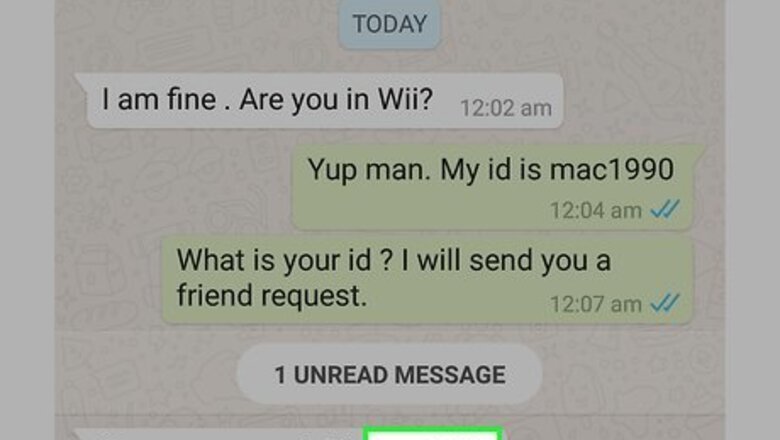
50
views
views
Wii U, much like current gaming consoles, has an online community. Adding friends to your Friends List will allow you to communicate and play games with your friends online. If you have your friends' Nintendo Network ID, you can add them on your Wii U in no time.
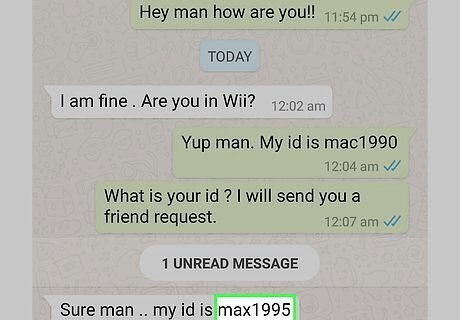
Ask your friend for their Nintendo Network ID. This will be needed to add your friend to your Friends List, so jot it down.

Turn on your Wii U. Press the Power button found on the front right side of the device.

Head for the Home screen. Press the Home button on your gamepad. It is just below the touchscreen.
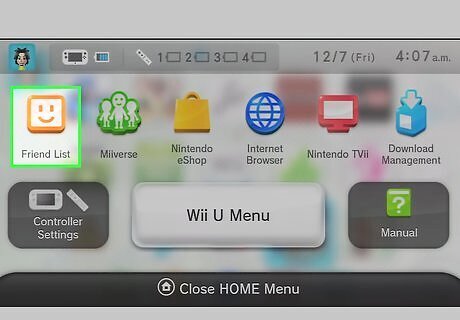
View your Friends List. Tap the Friends List icon on the very left side of the interface.
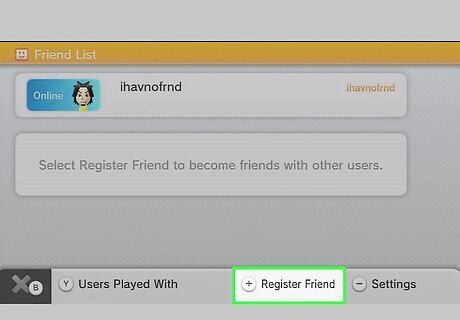
Add friends to your network. Press the “Register Friend” button at the bottom of the gamepad screen then enter the Nintendo Network ID of your friend. When you're done, hit the “OK” button at the middle of the screen. This will add your friend to your Friends List.
















Comments
0 comment