
views
Creating a New World
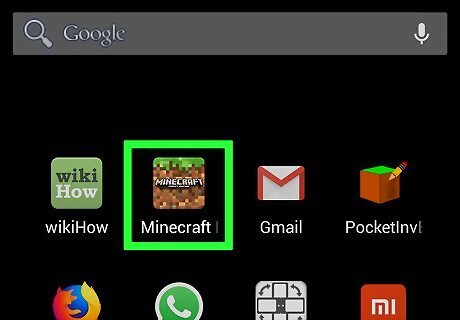
Open Minecraft PE. Tap the Minecraft app icon, which resembles the Minecraft logo.

Tap Play. It's near the top of the screen.
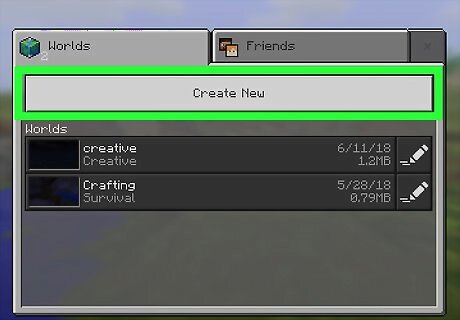
Tap Create New. This option is at the top of the page.

Tap Create New World. It's near the top of the page. Make sure that you're on the "New World" tab and not the "New Realm" tab when you do this.

Scroll down and tap ►. It's to the right of the "Seed" text field.

Select a village seed. Tap one of the "Village" templates. If the seed's name doesn't have Village in the title, don't select it.

Tap Create. This button is on the left side of the screen. Doing so will create a new world using the village template that you selected.

Navigate to the village. Once the world loads, spin around and try to see the village. If you see it, head over to it; if not, move around a bit to try to readjust your line of sight. If you can't see the village from where you stand, try finding a higher viewpoint. You can also increase the render distance to allow you to see further into the distance. You can also just delete this world and create a new one with the same seed template to try again if you can't find the world within a few minutes.
Searching in an Existing World

Make sure Minecraft is up-to-date. Villages don't spawn in pre-v0.9.0 versions of Minecraft, so update your iPhone's or Android's Minecraft version if it's out-of-date before continuing. As of October 2017, Minecraft PE v1.2.2 is the latest version.

Know where to look. Villages spawn under specific circumstances: Biomes - Villages spawn in Plains (flat, green grass), Savannah (brown grass), Taiga (hilly with green grass), Desert (sand), and Ice Plains (flat, icy). You won't find them in other biomes at all. Terrain - Villages will usually spawn in dry, flat areas. This means that if you're looking for them in the Taiga biome, you'll need to find a flat section. Appearance - Villages resemble clusters of buildings surrounded by wood-enclosed farms and populated by non-aggressive people.

Load your game. Select the world in which you want to search for a village. If your game is in creative mode, you'll be able to cover ground much more quickly than if it is in survival mode.

Increase the render distance. This will increase the distance at which you can see objects in-game. Once your game opens, do the following: Tap the pause button at the top of the screen. Tap Settings Scroll down on the left side of the screen and tap Video Scroll down to the "Render Distance" slider on the right side of the screen. Slide the "Render Distance" switch all the way to the right.

Prepare for a long journey. It can take hours to find a village, so stock up on basic tools, a bed, food, and weapons before you set out.

Tame a mount for transportation. If you happen to have a saddle, you can use it to get a mount and speed up your exploration. Find a horse and interact with it several times with an empty hand until it doesn't throw you off, then sneak up to the tamed horse and select it with the saddle to make it controllable while you ride it. A pig can also be saddled, but requires a steady supply of "carrot on a stick" items to be controlled. You can create these items by combining a carrot with a fishing pole.

Find a viewpoint. Navigate to the tallest hill that you can find in a biome in which villages spawn. This will allow you to take in the surrounding areas.

Look for torches at night. You'll be able to see fire much more clearly at night than during the day. While fire at night may be lava, there's a good chance that the fire is coming from torches—and torches typically mean villages. Be extremely careful while doing this if you're playing survival mode on anything other than "peaceful" difficulty. It's best not to investigate the torches until the following day due to mobs.
















Comments
0 comment