
views
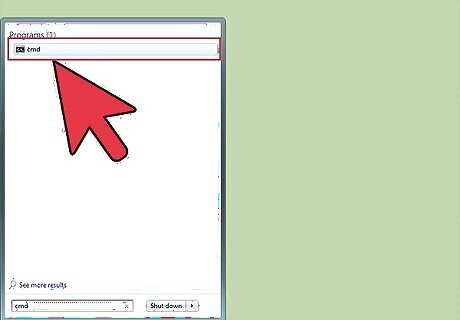
Open up Command Prompt on your computer.(Go to a windows computer and in "RUN" type in command prompt.
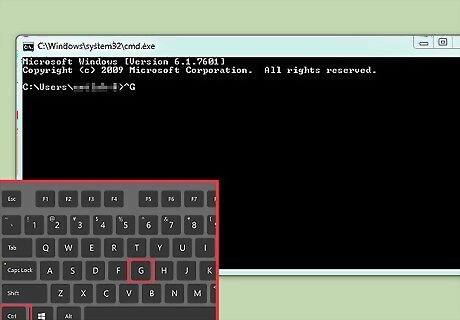
Then a black screen will pop up. In that type in CTRL+G, then it will make a a "^G", however many times you press it is how many times it will BEEP.
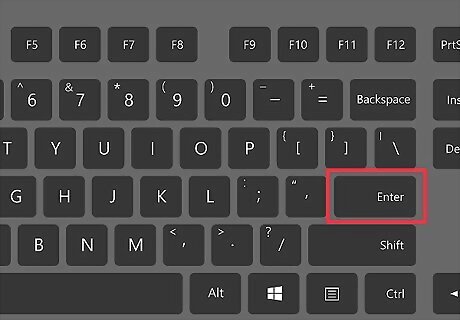
Press enter and have fun!
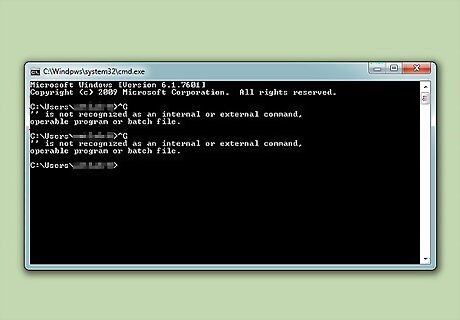
You're finished!

To make this into a batch file command:
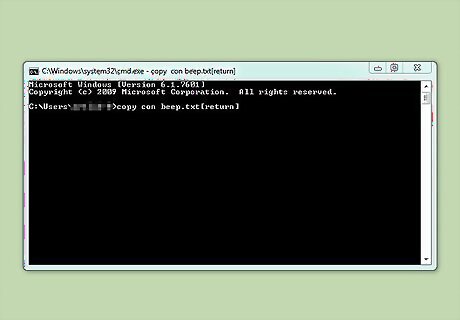
Type copy con beep.txt [return]
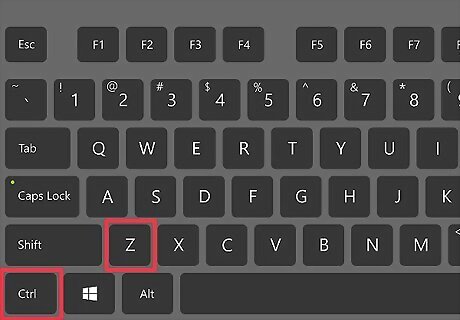
[ctrl-G][ctrl-Z][return]
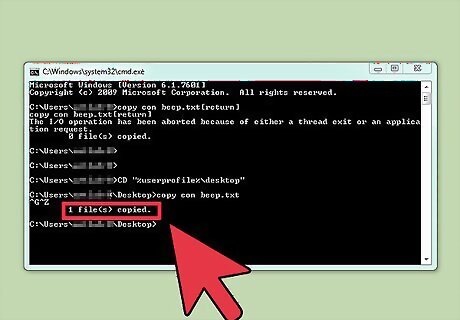
The system should say 'file copied'.
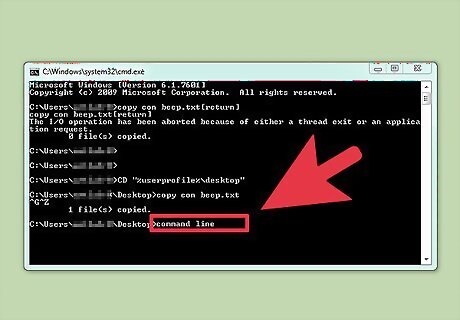
To play the beep, type the command line:

Type beep.txt
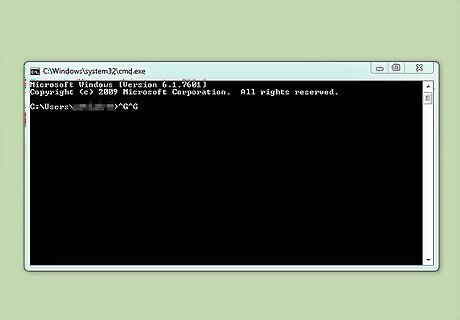
To make two beeps, type:
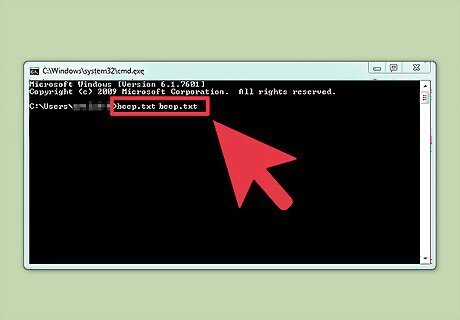
Type beep.txt beep.txt
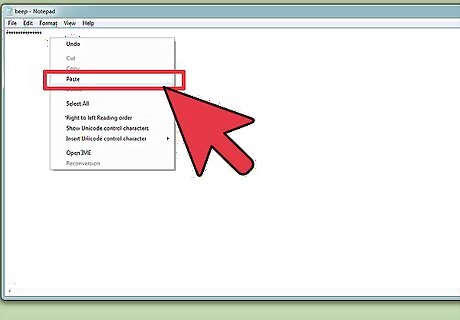
If you type in beep.txt, the editor should open the beep.txt file. It will have a single black dot in it. Select the dot, copy it and paste it as many times as you want. Each copied dot is a beep. Save the file and presto, multiple system beeps. Have fun.
















Comments
0 comment