
views
It is that time of the year again when the countdown to the next big Android release gets underway. This year, it’ll be Android 11. The first beta version for the public is now available to download, on the Google Pixel 2, Pixel 2 XL, Pixel 3, Pixel 3 XL, Pixel 3a, Pixel 3a XL, Pixel 4 and Pixel 4 XL phones. The public beta roll-out comes after multiple delays, more recently because of the #BlackLivesMatter protests not just in the US but around the world. You can now enroll for the Android 11 public beta. There are significant changes that are incoming with Android 11, which has a big job on its hands as it follows up the improvements and stability that Android 10 brought to the table.
Google says the three key themes for Android 11 are People, Controls and Privacy. A lot of what you will see in the public beta has come from the feedback from developers who have been testing various versions of Android since February. There are new conversation notifications, voice access, device and media controls, auto-reset of permissions for apps you haven’t used in a while, Google Play system updates and more. As with all beta and public beta software versions, do expect bugs, performance issues and eccentricities as a part and parcel of the experience. We would recommend you try this out on a secondary phone, and not the primary phone, that you may rely on for work and more.
Google has iteratively made notifications better in Android over the years. What we have with Android 10 at this time is significantly better than what we had two years ago. Later this year, with Android 11, things go a step further. Conversation notifications will appear in a dedicated section at the top of the shade, particularly for messaging apps such as Facebook Messenger, WhatsApp and Messages. The idea is to not let them get lost in the flurry of notifications that may land on your Android phone—that is why the differential treatment. You can also make a bubble for these conversations which you can place near any corner or edge of the screen. Well, Facebook Messenger chat heads if you will, but for pretty much any and all messaging apps on your phone.
Google is now making it easier to manage media playback as well as connected devices. Right now, media playback, for instance, shows up in the notifications. Now, this will be integrated in the Quick Settings. Music streaming and media apps can use this API to integrate this functionality as well. When everything is in place, the controls here will be able to show you the complete details of what is being played, the album art and the scrub bar to move forward or go behind in the playback. You can also choose which headphones or speakers the audio is being sent to.
It is extremely interesting that the Google Home functionality as well as your Google Pay options are now quickly accessible when you long-press the power button on your Android phone. You will get quick access to payment options, particularly for the tap-to-pay environments and also list out all your smart gadgets with the ability to control them from here itself. This will be incredibly convenient if you have smart lights at home, for instance. Having said that, while it is easy to see what Google is going for here, it may not be as slick and smooth once other Android phone makers decide to add their creativity into the mix.
Google is, as expected, focusing on enhancing the privacy of Android 11. A lot of that has to do with permissions that apps have, something that has for long been a mighty security concern with certain apps and developers not exactly being forthcoming with what they do with the system permissions. Android 11 will now enable one-time permissions for access to microphone, camera or the phone’s location for instance, and if you do that, the app must ask you the next time you open it for permissions again. Secondly, Android 11 will automatically reset the permissions for apps you may not have used in a while and block off the app’s access to the phone’s microphone, camera and location for instance—and the app will have to ask for them again as and when you open that app again.
Google is also adding more modules as regularly updatable with Google Play System Updates, which means more core OS components can be updated with the latest security and performance improvements between larger Android updates.
Last but not least is the Voice Access, which now understands the content on the screen at the time and also context. Not exactly sure how well it’ll be able to deliver on that promise, but we will believe it for the time being!
From what we can gather, Android 11 isn’t looking for redesign the wheel. It isn’t taking everything Android 10 has, chuck it out of the window and attempt to redefine a smartphone operating system. Instead, everything is being looked at again, with minor and major tweaks as required. There is a lot of under-the-hood housekeeping and some visual rearrangements as well. That being said, this is just the first public beta for Android 11 and expect even more changes in the coming weeks ahead of the final release of Android 11 later this year.
















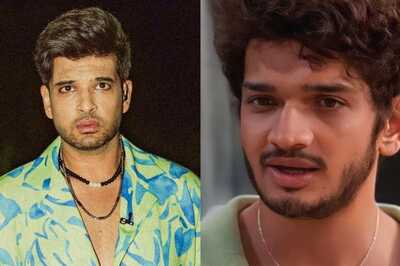



Comments
0 comment